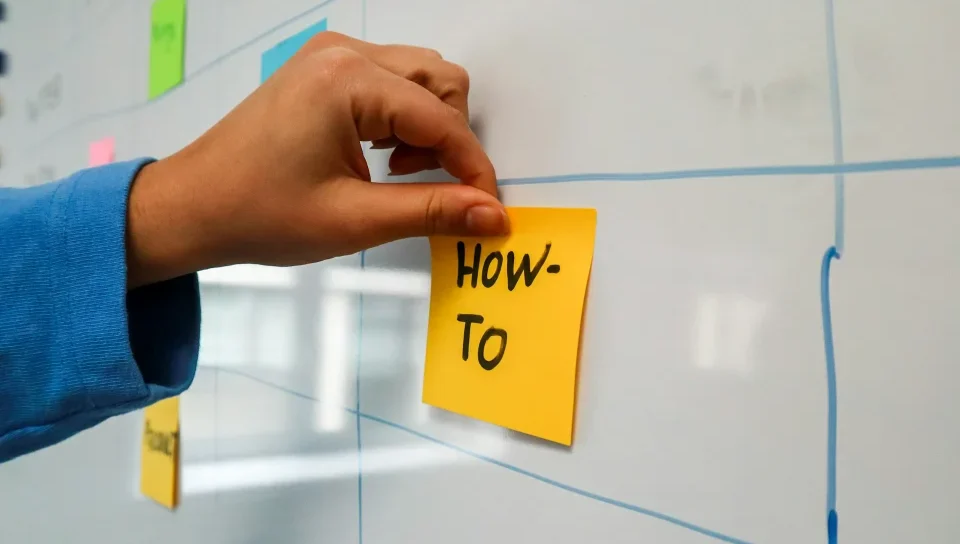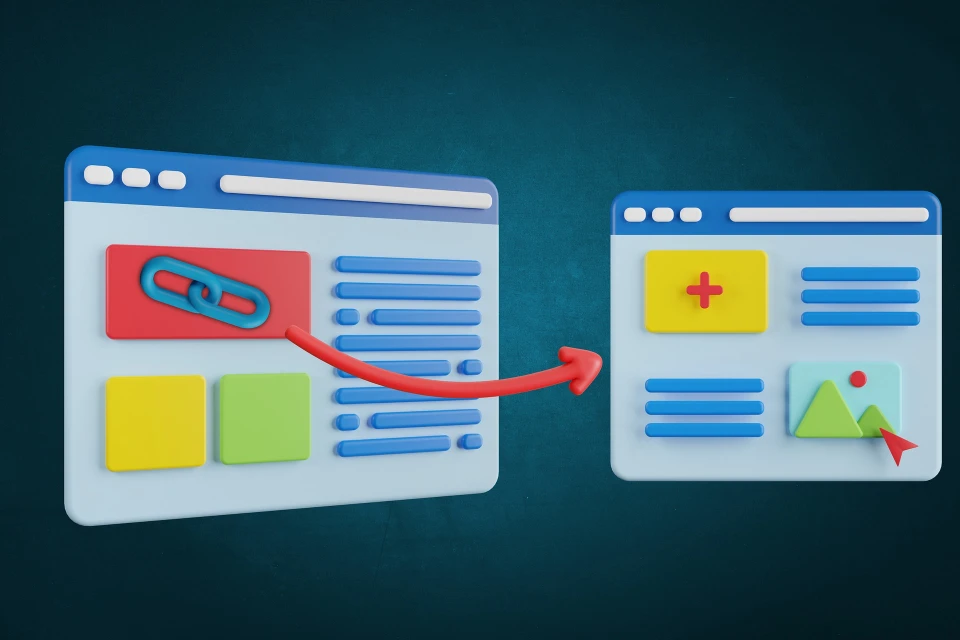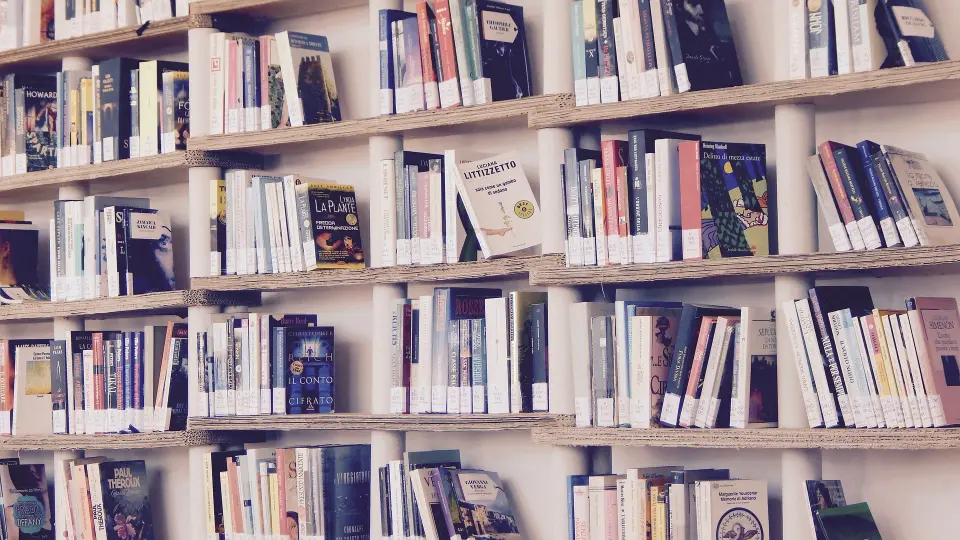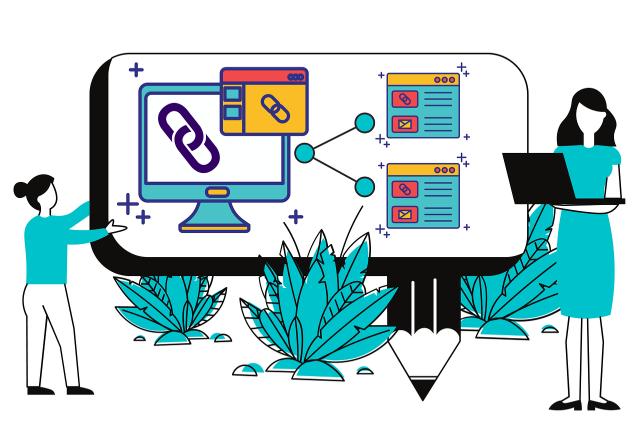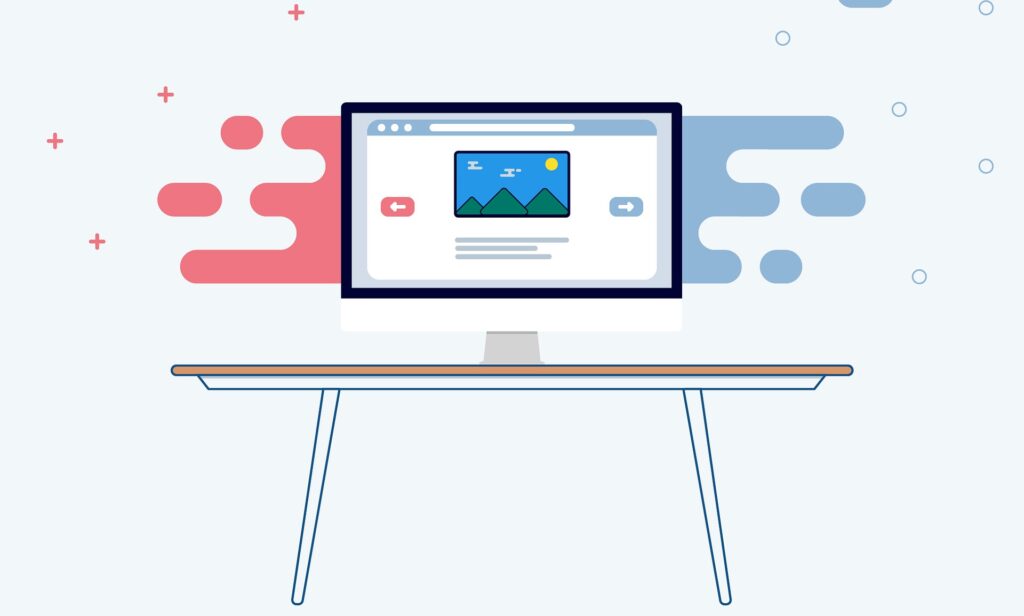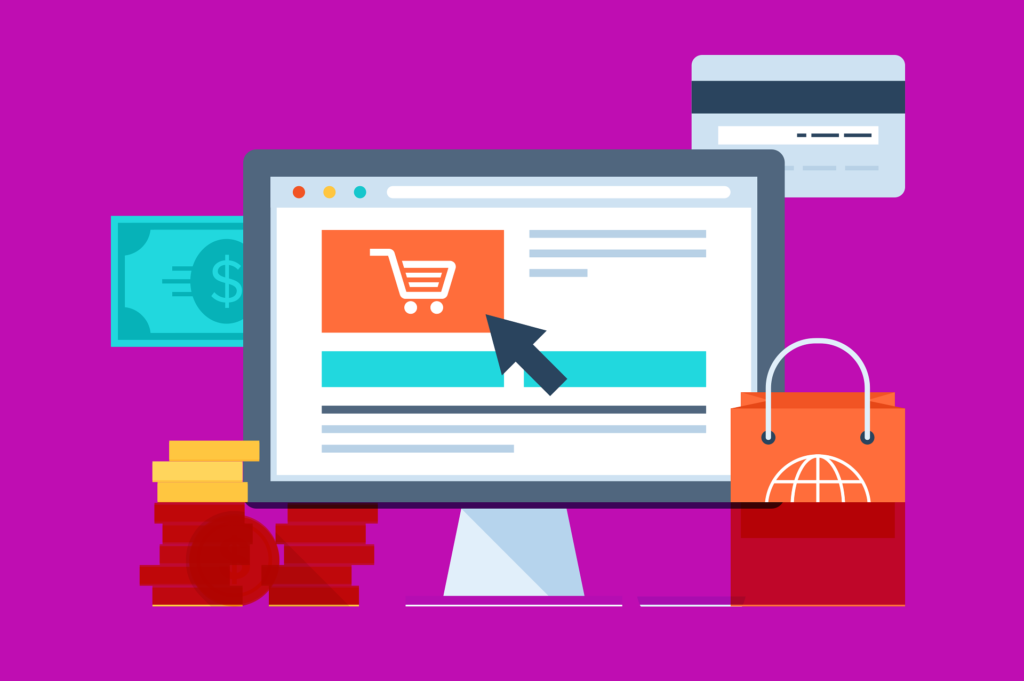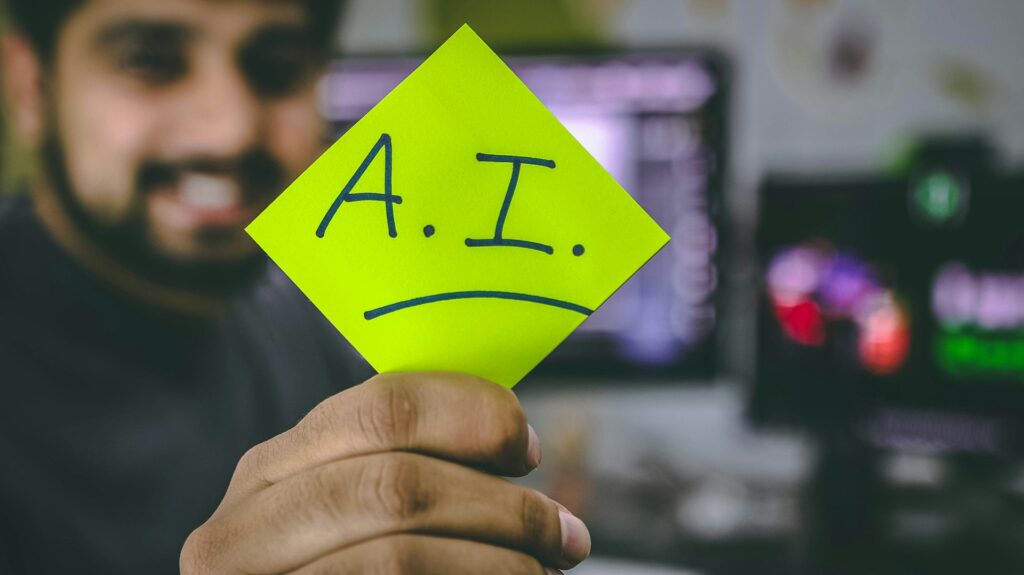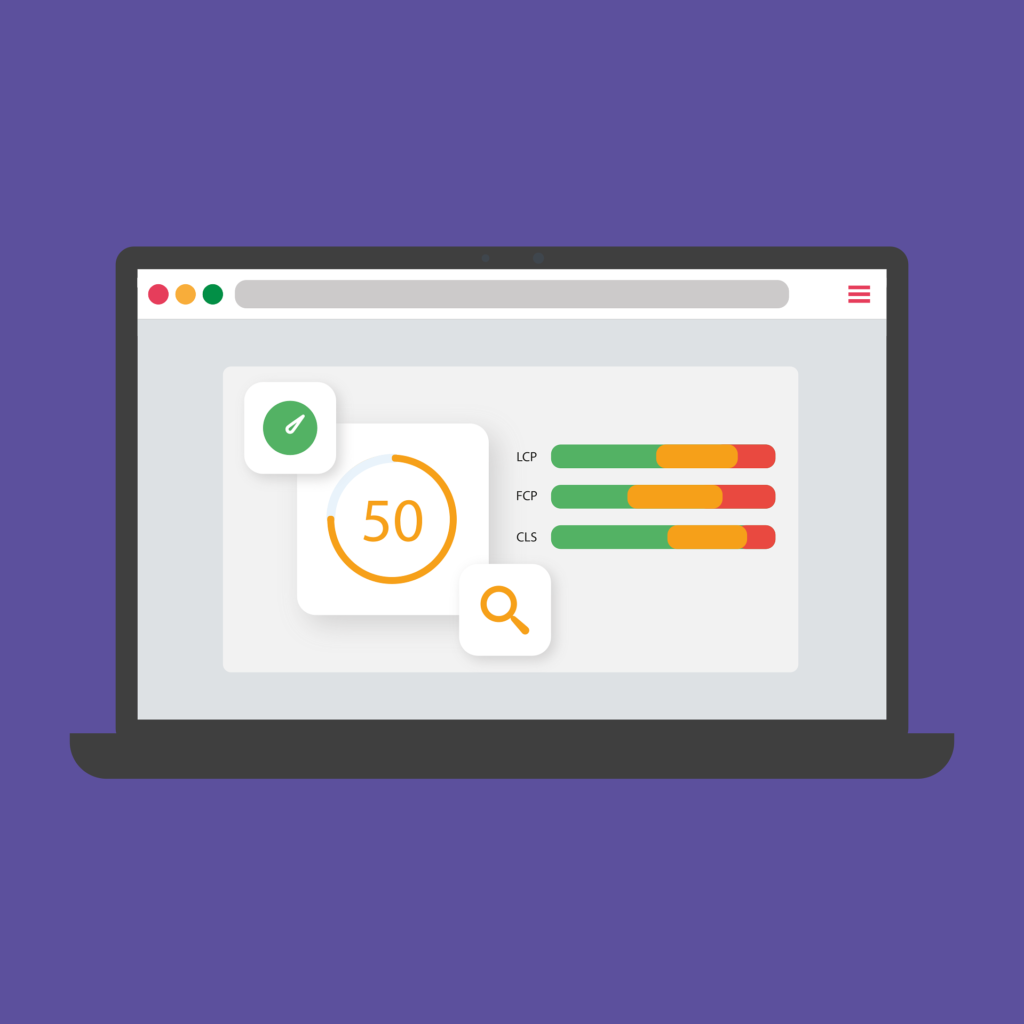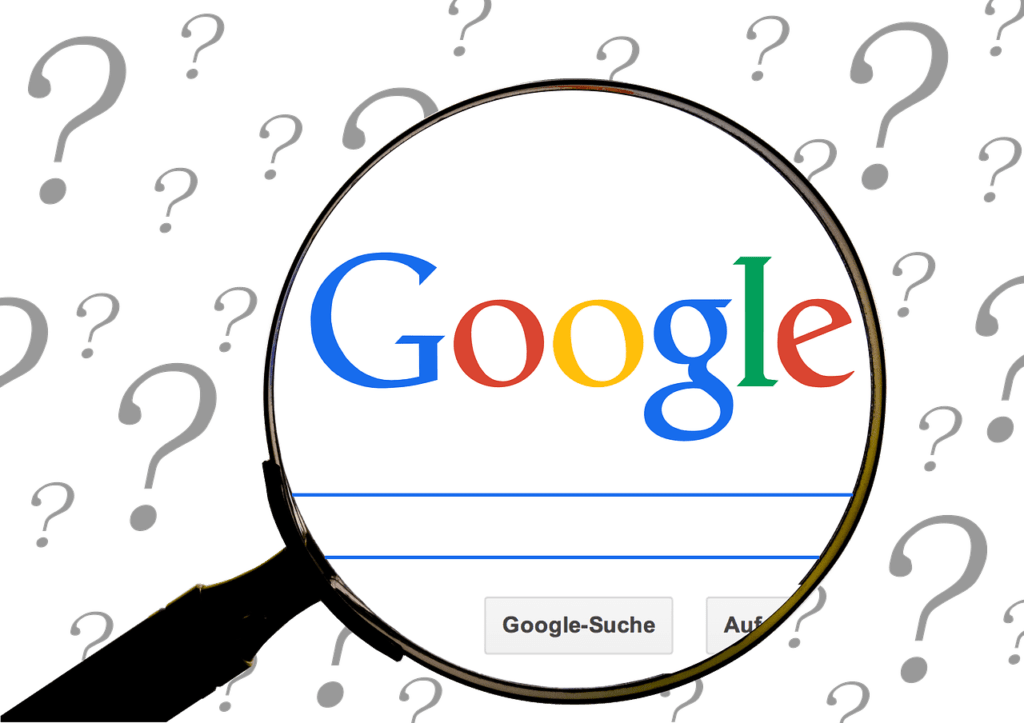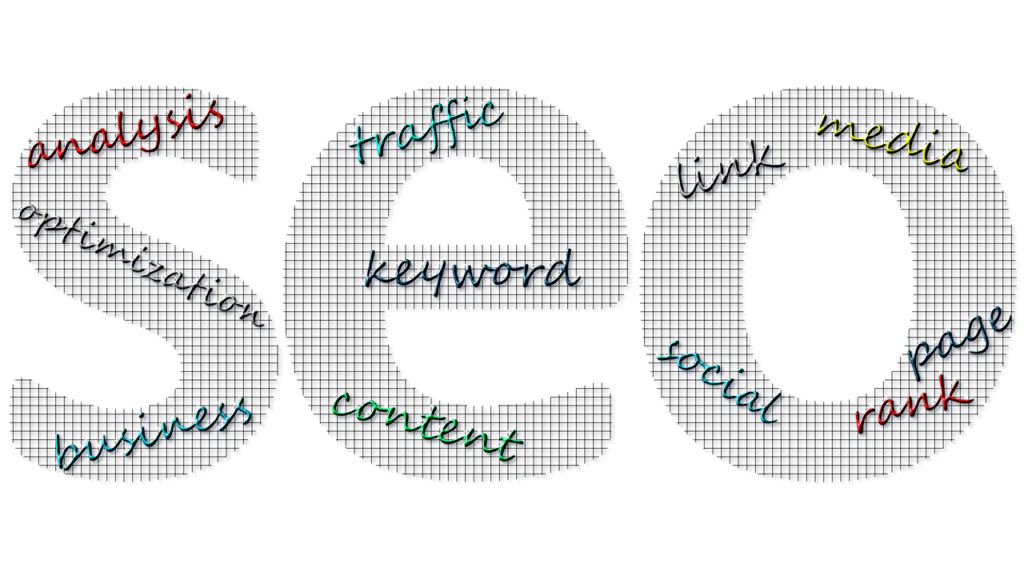Hello Everyone! In this special article on Google Apps, we are going to dive deep into understanding the Google Search Network (GSN) and the Google Display Network (GDN). These networks are essential components of Google’s advertising ecosystem, and comprehending their structure and functionality can significantly enhance your digital marketing strategies.
Understanding Google Search Network (GSN)
The Google Search Network, often abbreviated as GSN, is a group of search-related websites and apps where your ads can appear. When people think of Google’s network, the Search Network is usually what comes to mind first. But what exactly does this network encompass?
The Size and Structure of Google’s Network
The Google Search Network includes Google’s own search sites as well as partner sites. Google’s own search sites are familiar to most users and include domains like google.com and google.co.in. However, the network also extends to other sites that partner with Google to display search ads.
These partner sites are not owned by Google but still show ads from Google’s network. This means that when you opt to display your ads on the Google Search Network, they can appear on various partner websites that are part of Google’s extensive network.
Diving Deeper into GSN
Whenever we talk about setting up search ads, one of the key elements to consider is where these ads will appear on the search engine results page (SERP). Typically, ads are displayed at the top of the page, often in the first three or four positions. You might also find ads at the bottom of the page.
Understanding this placement is crucial because it affects the visibility and performance of your ads. The top positions are highly sought after as they tend to attract the most clicks and engagement.
Categories of Websites in GSN
There are two primary categories of websites within Google’s Search Network:
- Google’s Own Sites: These are Google’s primary domains like google.com, google.co.in, and Google Play. These sites are directly managed by Google and form the core of the search network. Whenever you perform a search on these domains, the ads you see are part of the Google Search Network.
- Google’s Partner Sites: These are sites that partner with Google to show search ads. While not owned by Google, they are integral to the network’s reach and effectiveness. Partner sites can range from large, well-known websites to smaller niche sites that have agreed to display Google’s ads. This partnership allows Google to extend the reach of its search ads beyond its own properties.
What is the Google Display Network (GDN)?
While the Google Search Network is extensive, the Google Display Network (GDN) is even larger. The GDN consists of a vast number of websites, articles, and applications where display ads can appear. These ads are not limited to search results but can be shown across millions of web properties.
Exploring the GDN
The GDN includes over two million websites and reaches more than 90% of internet users worldwide. This network is incredibly diverse, encompassing a wide range of content from blogs to news sites to niche forums.
For instance, if you run display ads, they might appear on popular sites like YouTube, which is a significant part of the GDN. Ads on YouTube can be shown on videos, channels, and other parts of the platform, making it a powerful tool for reaching a broad audience.
Practical Example: W3Schools and Google Custom Search
To illustrate how these networks operate, let’s take a look at W3Schools, a well-known educational website that uses Google’s custom search engine. When you search for something on W3Schools, the search results are powered by Google. This integration makes W3Schools a part of Google’s partner network.
If you visit W3Schools and search for a term like “chocolate shoes,” you might see ads displayed along with the search results. These ads are part of Google’s Search Network, showing how partner sites can seamlessly integrate Google’s ad services.
The Role of Google AdSense
Many websites within the GDN use Google AdSense, which allows them to display ads and earn revenue. Websites that get AdSense approval become part of Google’s partner network, enabling them to show ads from Google’s advertisers.
For example, indiatimes.com is not a Google-owned site but uses Google AdSense. This makes it a partner site, allowing it to display ads from Google’s network. This partnership model is central to the functioning of the GDN, creating opportunities for both advertisers and publishers.
How to Create a Google Ads Manager Account
First, let’s clarify that to create a Google Ads Manager account, you need a Google account (an email ID). If you don’t have one, you need to create it first. Once you have your Google account, you can proceed to create a Google Ads Manager account.
A Google Ads Manager account allows you to manage multiple Google Ads accounts from one place. This is particularly useful for agencies or freelancers who manage ads for several clients. Instead of logging into different Google Ads accounts, you can access them all through one manager account.
Here’s a step-by-step guide to creating a Google Ads Manager account:
- Sign in to Google Ads Manager: Go to the official Google Ads Manager website and sign in using your Google account.
- Create Manager Account: Once signed in, click on “Create a Manager Account.” You will need to enter some details like your account name, your primary account usage (for managing your accounts or other people’s accounts), your country, and your time zone.
- Add Accounts: After creating your manager account, you can add other Google Ads accounts. You can either create new Google Ads accounts within the manager account or link existing ones. For linking existing accounts, you will need the customer IDs of those accounts.
- Send Link Requests: To link an existing Google Ads account, send a request to the owner of that account. The owner will need to approve your request from their email.
- Manage Accounts: Once the accounts are linked, you can manage them all from your Google Ads Manager account. This includes creating and managing campaigns, viewing performance metrics, and more.
A significant benefit of using a Google Ads Manager account is the Google Partner Program. Agencies with a manager account can qualify for the Google Partner badge, which signifies expertise and authority in Google Ads management. To become a Google Partner, agencies must meet specific criteria, such as managing a certain amount of ad spend over 90 days and having certified Google Ads specialists.
To apply for the Google Partner Program:
- Meet the Criteria: Ensure your manager account meets the necessary criteria, such as ad spend requirements and performance standards.
- Complete Certifications: Your account should have certified Google Ads specialists.
- Apply for Partnership: Once the criteria are met, apply for the Google Partner badge through your Google Ads Manager account.
A Google Ads Manager account simplifies managing multiple ad accounts, making it a valuable tool for agencies and freelancers. It streamlines access and allows for efficient management of all client accounts from one dashboard.
Most Important Settings in Google Ads [2024]
We’ll explore the most important settings in Google Ads for 2024. We’ll cover where to find these settings and how to optimize them for the best performance.
- Define Conversions Properly: Many advertisers struggle with defining conversions correctly. Here’s the rule: your primary conversion should be the main goal of your campaign, such as a purchase. Secondary conversions can include actions like “Add to Cart” or “Initiate Checkout.” For example, if you’re tracking lead form submissions, this should be your primary conversion. Avoid creating too many primary conversions as it can dilute your campaign’s focus. Always ensure you set up Enhanced Conversions simultaneously to improve tracking accuracy.
- Location and Language Settings: By default, Google Ads uses interest-based location targeting, but you can specify whether to target people based on their presence in a location or their interest in it. If you need to target strictly those physically present in a specific location, select the “Presence” option in the location settings of your campaign. This ensures you’re reaching the right audience.
- Analyze Landing Page Conversion Rates: Creating landing pages is not enough; you must analyze their performance. Use tools like Microsoft Clarity to track user behavior and identify patterns, such as which days have higher conversion rates. This data can help you optimize your landing pages for better results.
- Bidding Strategies: Once you start getting decent conversions, try switching to “Maximize Conversions” with a target CPA (Cost Per Acquisition). Many advertisers stick to “Maximize Clicks” even when they have good conversion data, missing out on optimization opportunities. You can test different bidding strategies by running experiment campaigns to see what works best for your business.
- Network Targeting Settings: If you’re running search campaigns, keep the Search and Display networks off unless necessary. Focus on keywords-based targeting to ensure your ads are shown to users actively searching for related products or services. Turn off the Display Network if your search volume is sufficient to improve targeting accuracy.
- Funnel Setup: Ensure your marketing funnel is set up correctly. The budget for remarketing campaigns should not exceed that of top-of-the-funnel campaigns. Regularly check your search terms report to identify irrelevant queries and mark them as negative keywords. This helps maintain a high-quality score and expected CTR.
- Keyword Match Types: Understand and audit keyword match types regularly. Broad match keywords can attract irrelevant traffic, so use labels to organize and analyze your keywords effectively. Segment your keywords into categories such as high-performing and testing for better management.
- Ad Copy and Extensions: Use ad extensions with your ad copy, especially sitelink extensions. Extensions make your ads larger and more noticeable, particularly in mobile views, increasing the chances of clicks. Pay attention to small settings that can enhance your ad performance, like adding site links and other extensions.
- Ad Group and Landing Page Relevance: Ensure your ad groups are well-themed and directed to relevant landing pages. Users should feel a seamless connection between their search query and the landing page they are directed to, enhancing user experience and relevance from Google’s perspective.
- Customizing the Google Ads Dashboard: Customize your Google Ads dashboard to include columns and metrics that matter most to you. This helps you monitor performance effectively and make data-driven decisions. Set up your dashboard to display key metrics like conversions, cost per conversion, and click-through rate (CTR).
By focusing on these key settings, you can significantly improve your Google Ads campaigns’ performance. Start implementing these tips today, and you’ll see a noticeable difference in your results.
Conclusion
In summary, Google’s advertising networks, GSN and GDN, are powerful tools for reaching a broad and diverse audience. The Search Network focuses on ads within search results on Google and partner sites, while the Display Network encompasses a vast array of websites, articles, and apps where display ads can be shown.
Understanding these networks can help you make more informed decisions about where and how to advertise, maximizing your reach and impact. Whether you’re looking to target specific search queries or display ads across a wide range of sites, Google’s networks offer the tools and flexibility you need.
Thank you for reading this deep dive into Google’s Search and Display Networks. Stay tuned for more practical tips and insights in our upcoming articles. Goodbye and happy advertising!