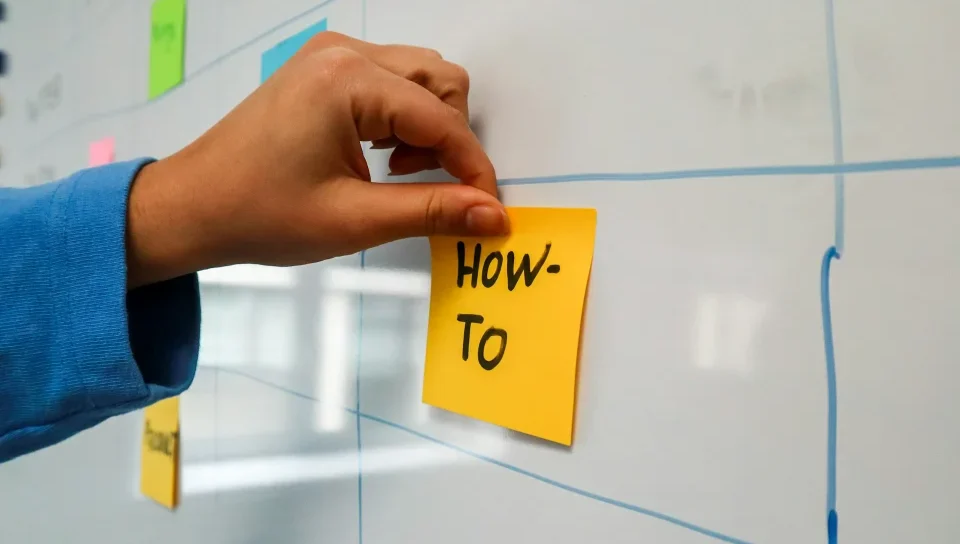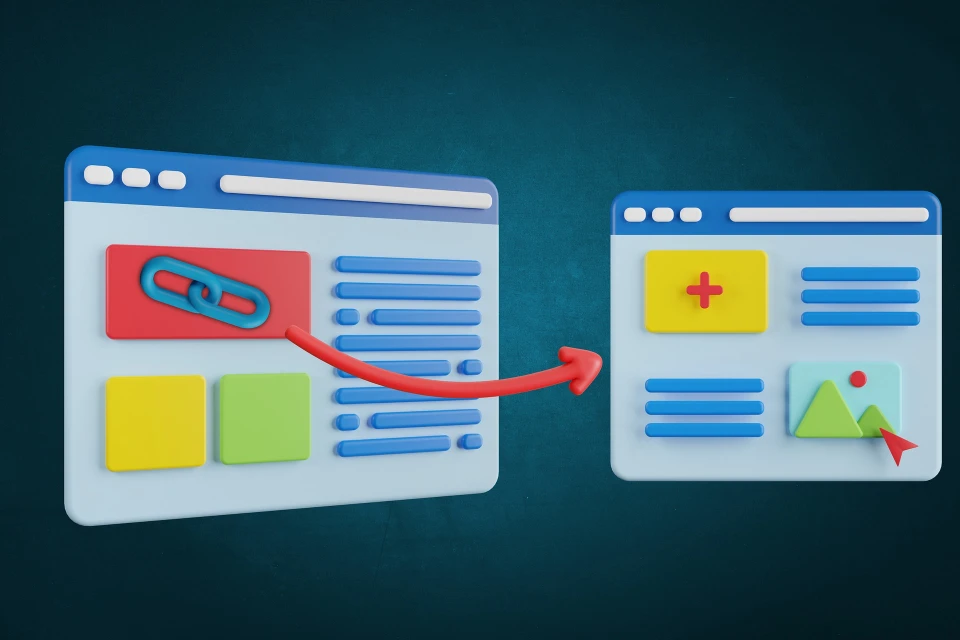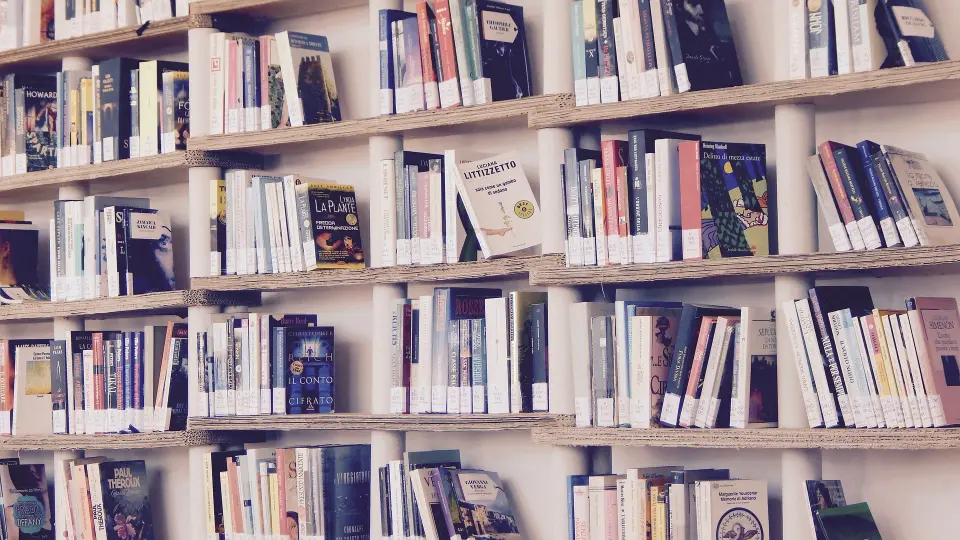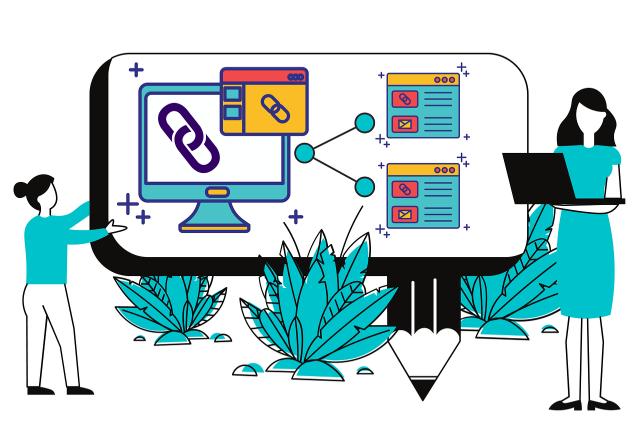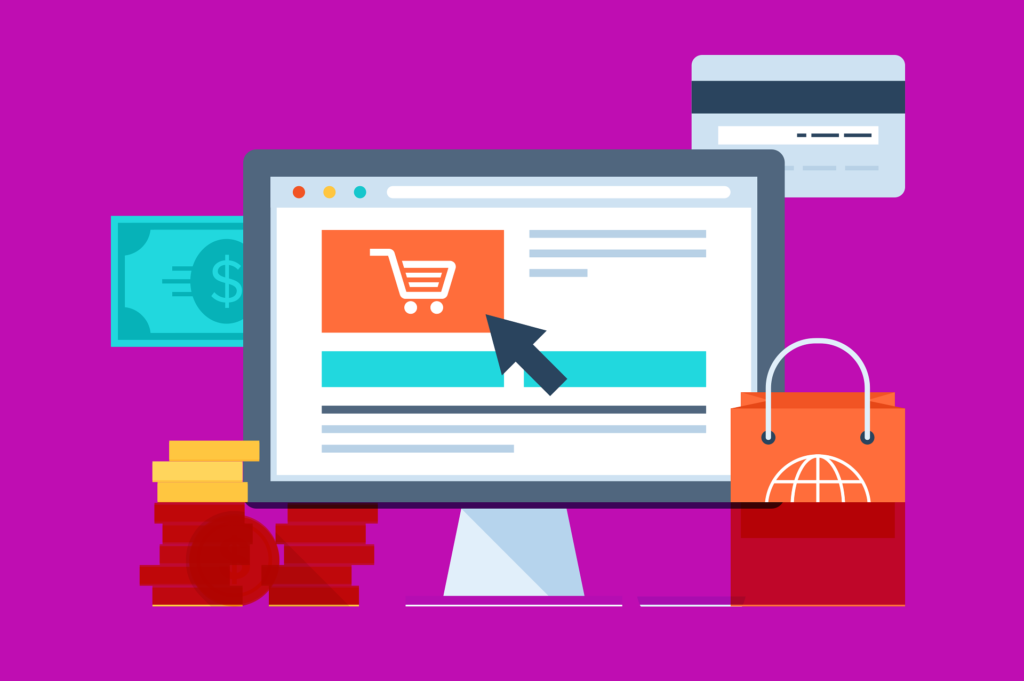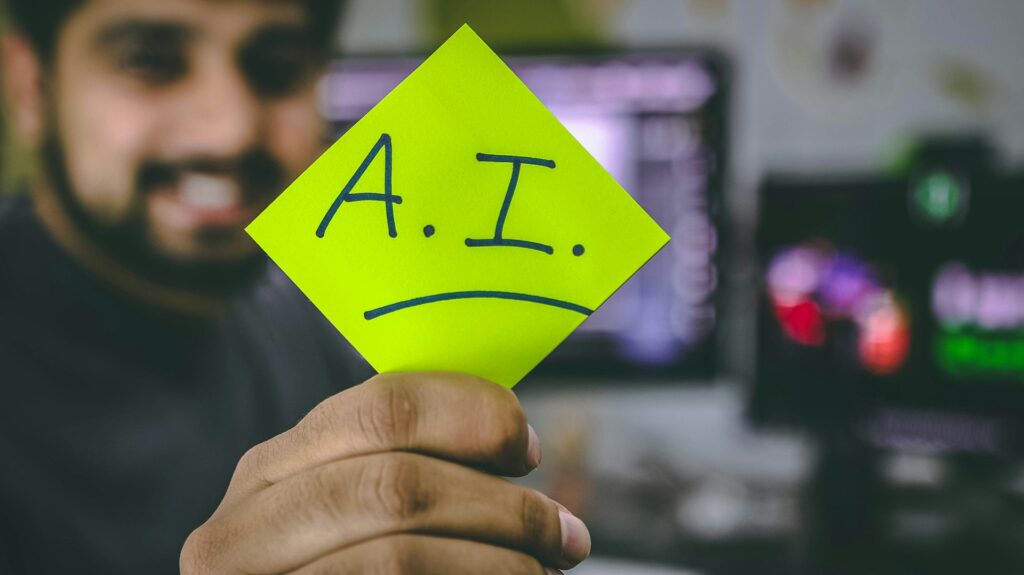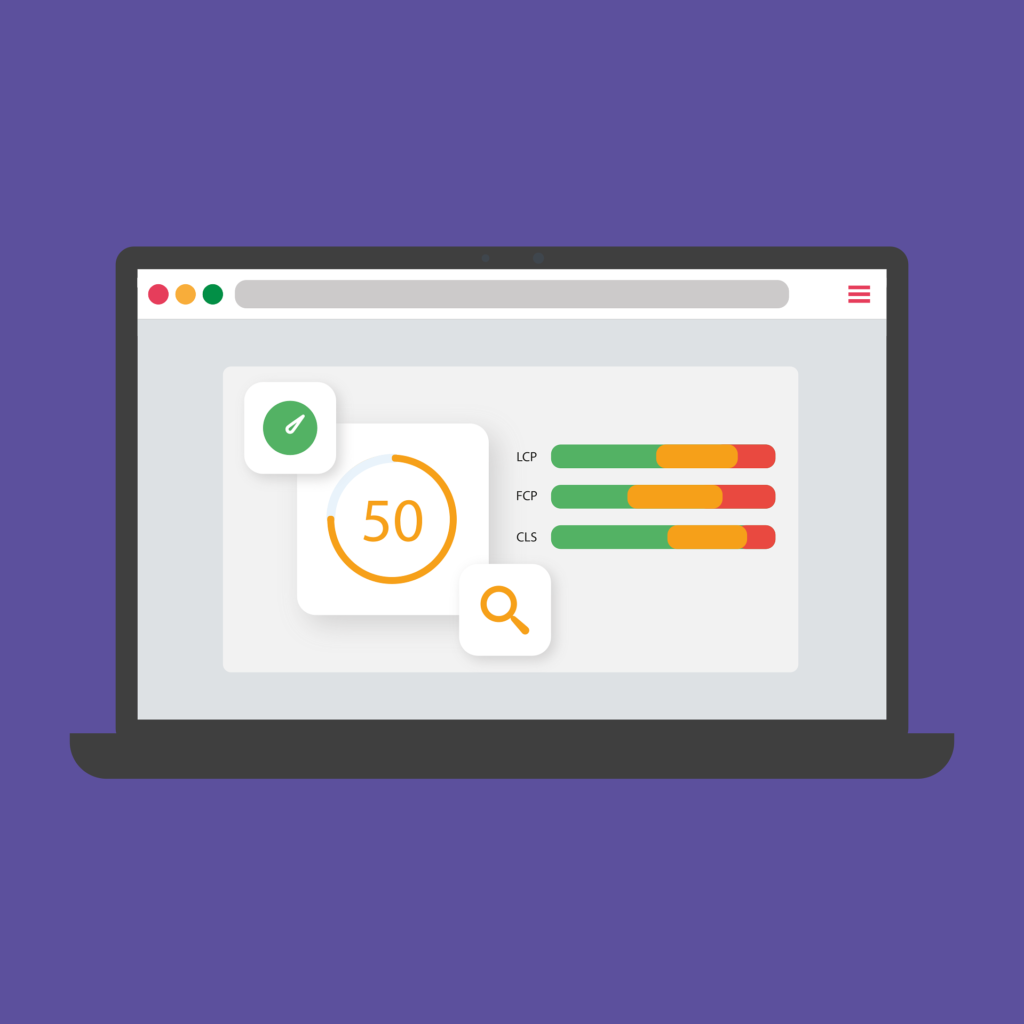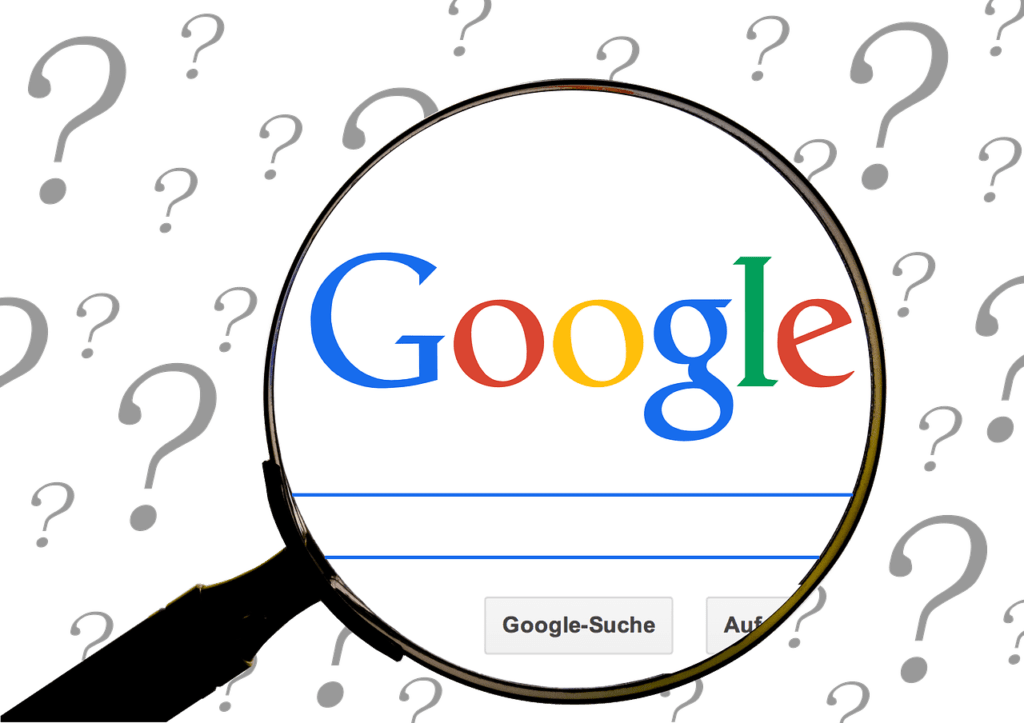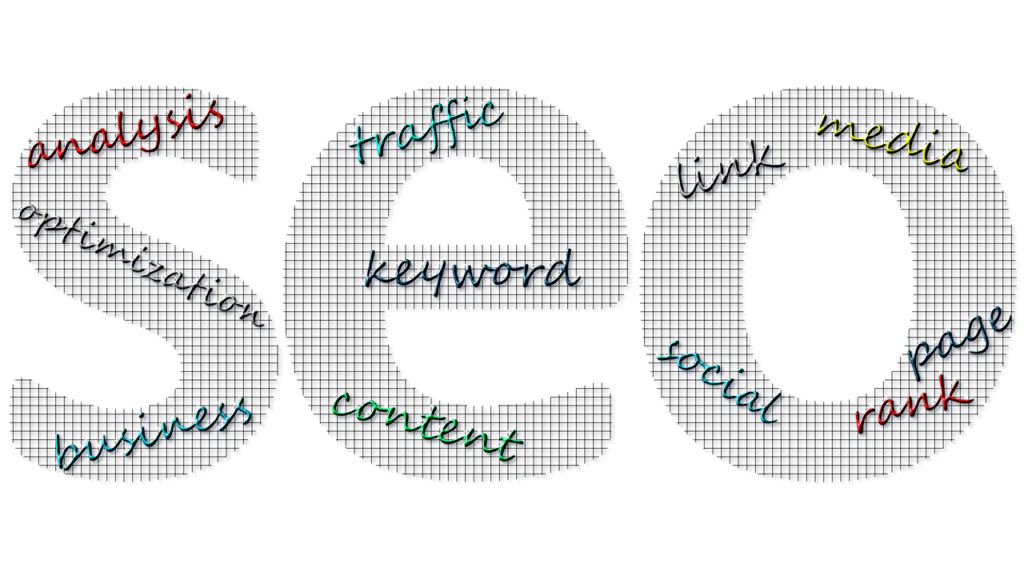Hi there, it’s Bulbul here. In this comprehensive guide, we’ll delve into the realm of image SEO. Whether you’re just starting out or looking to refine your SEO strategy, this guide will provide you with actionable tips on optimizing images to boost your site’s visibility and performance. Let’s get started!
What You’ll Learn
By the end of this post, you’ll have a deep understanding of:
- The basics of image SEO: What it is and why it’s essential.
- Why image SEO is critical for your overall SEO strategy.
- Best practices for optimizing images: From choosing the right file format to compressing images for faster load times.
- Advanced techniques: Including structured data and creating an image sitemap.
What is Image SEO?
Image SEO involves enhancing the visibility and relevance of images on your website to improve rankings in search engines. It’s a crucial component of on-site SEO. Search engines like Google take images and loading speed into account when ranking web pages. Images can have a significant impact on these factors, and if not optimized properly, they can slow down your site and hinder your SEO efforts.
Importance of Image SEO
To illustrate, let’s consider images in Google’s image search. The images that appear for a relevant search term, such as “image SEO,” have been optimized effectively. Clicking on these images directs users to the source website, driving additional organic traffic. Thus, optimizing your images for SEO is vital for increasing your site’s visibility and traffic.
Why is Image SEO Important?
1. Increased Engagement and Reduced Bounce Rates
Images are more engaging than text alone. Humans are visual creatures, and a well-placed image can convey information more effectively than words. This engagement keeps visitors on your site longer, reducing bounce rates, which is a positive signal to search engines.
For instance, infographics are popular because they present complex information in an easily digestible visual format. This keeps users engaged and more likely to explore your site further, indirectly boosting your page rankings.
2. Increased Organic Traffic Potential
Optimized images enhance your visibility in image search results, potentially leading to more traffic. When images are optimized with relevant keywords and alt text, they can rank higher in search results, attracting more visitors to your site.
3. Better Mobile Optimization
With the increasing use of mobile devices, having responsive and optimized images is crucial. Responsive images adjust to fit the screen size, providing a better user experience. This not only improves engagement but also supports higher page rankings by ensuring fast load times and a smooth browsing experience on all devices.
4. Increased Accessibility and Inclusivity
Optimizing images makes your site more accessible to people with visual impairments. By providing descriptive alt text, you ensure that screen readers can convey the content of the images, creating an inclusive environment that allows more people to engage with your content.
5. Appear in Rich and Featured Snippets
Images can enhance the appearance of your site in search results, increasing the chances of attracting clicks. When combined with structured data, images can appear in rich snippets and featured snippets, making your content more appealing and clickable in search results.
Image SEO Best Practices
1. Choose Original Images
Using original images sets you apart in a crowded online space. Stock photos are often overused and can make your content feel generic. Original photos add authenticity and uniqueness, making your site more engaging and appealing to both users and search engines.
- Authenticity: Original images reflect your brand’s identity and create a more personal connection with your audience.
- Engagement: Unique visuals are more likely to attract clicks and keep visitors interested.
- SEO Benefit: Search engines favor unique content, including images, which can help improve your rankings.
2. Choose the Right Image Format
Different image formats serve various purposes, and choosing the right one is crucial for optimization:
- BMP: Rarely used due to large file sizes. Suitable for specific graphic design applications.
- GIF: Supports transparency and simple animations. Limited color palette makes it less ideal for complex images.
- JPEG: Ideal for photographs and complex images due to efficient compression. Does not support transparency.
- PNG: Suitable for images with sharp edges, text, and transparency. Offers lossless compression.
- WebP: Efficient for web use with excellent compression and transparency support. Ideal for SEO.
- SVG: Perfect for scalable graphics like icons and logos. Maintains quality regardless of size, providing strong SEO benefits.
3. Give Your Image File a Descriptive Name
Image file names are more than just labels. They provide context to search engines and users, helping them understand the content of the image. Use clear, relevant, and concise file names that accurately describe the image’s content.
- Example: Instead of using a generic name like IMG_1234.jpeg, use a descriptive name like black-dog-in-forest.jpeg. This helps search engines understand the image and improves the chances of appearing in relevant searches.
4. Resize Your Images to the Appropriate Scale
Large image files can slow down your site, negatively affecting user experience and SEO. Resize images to appropriate scales to balance clarity and file size.
- High-Resolution Images: While high resolution is necessary for print or large displays, it’s often excessive for web use.
- Optimal Sizes: Resize images to fit the layout of your website. For example, if an image is displayed at 800 pixels wide, there’s no need to upload a 3000-pixel-wide image.
5. Compress Your Images for Faster Loading Speed
Compressing images reduces their file size while maintaining quality, leading to faster load times and a better user experience. Tools like ImageOptim and TinyPNG can help.
- Compression Tools: Use online tools or software to compress images before uploading them to your site.
- Plugins: For CMS platforms like WordPress, plugins like WP Smush or ShortPixel can automatically compress images upon upload.
6. Remove Any EXIF Data
EXIF data includes metadata about the image, such as camera settings and location. Removing this data reduces file size and ensures privacy.
- Privacy Concerns: EXIF data can contain sensitive information like location data. Removing it enhances privacy.
- File Size: Stripping out EXIF data can reduce the overall file size of your images.
7. Add an Image Title
The image title serves as a tooltip or hover text when users place their cursor over an image. This provides additional context and can enhance user engagement.
- Contextual Information: Titles can give users more insight into the image and its relevance to the content.
- Call to Action: Consider using the title to encourage user actions, especially if the image is linked to another page or resource.
8. Add Alt Text for Accessibility and SEO
Alt text provides a textual description of an image, crucial for accessibility and SEO. It helps visually impaired users understand the image content and assists search engines in indexing the image.
- Descriptive Text: Write alt text that accurately describes the image content. For example, “A black Labrador Retriever in a forest next to a wooden hut.”
- SEO Benefit: Including relevant keywords in alt text can improve your image’s search engine ranking.
9. Use Captions to Describe Images
Captions provide additional context for images and can enhance the user experience by explaining the image’s relevance to the content.
- Information: Captions can convey details not immediately apparent from the image alone, such as data in a chart or the story behind a photograph.
- User Engagement: Clear and informative captions can keep users engaged with your content longer.
10. Add Image Dimensions to Avoid Layout Shifting
Specifying image dimensions in your HTML code prevents layout shifts, where page elements jump around as images load. This improves user experience and page stability.
- HTML Tags: Include width and height attributes in your image tags to ensure a stable layout.
- CMS Automation: Many CMS platforms automatically add dimensions to images, reducing the likelihood of layout shifts.
11. Use Responsive Images
Responsive images adapt to various screen sizes, ensuring they look good and load quickly on any device. This is crucial for maintaining a positive user experience across different devices.
- Multiple Versions: Create different versions of images for different screen sizes, or use responsive design techniques to adjust image display based on the device.
- Automatic Scaling: Many modern CMS platforms and website builders automatically handle responsive images.
12. Try Lazy Loading
Lazy loading defers the loading of images until users scroll down the page. This improves initial load times and overall site performance.
- Implementation: Enable lazy loading through your CMS or use plugins for platforms like WordPress.
- User Experience: Lazy loading ensures that users see the most important content first, without waiting for all images to load.
13. Serve Images via a CDN
A Content Delivery Network (CDN) distributes files across multiple servers globally, reducing server load and improving loading speed, especially for users in different geographic locations.
- Global Distribution: A CDN caches your images on servers around the world, providing faster access for users regardless of location.
- Performance Improvement: By reducing the distance between the user and the server, a CDN can significantly improve load times.
14. Create an Image XML Sitemap
An image XML sitemap helps search engines discover and index your images more efficiently. This can be a separate sitemap file or integrated into your existing sitemap.
- SEO Plugins: Use SEO plugins or tools to generate an image sitemap automatically.
- Manual Creation: You can also create an image sitemap manually, listing the URLs of all images on your site.
15. Add Structured Data
Structured data can result in images appearing as rich snippets in search results, increasing click-through rates and improving visibility.
- Schema Markup: Use schema.org markup to add structured data to your images, such as ImageObject for individual images.
- Rich Snippets: Properly marked-up images are more likely to appear in rich snippets, enhancing your site’s visibility in search results.
16. Configure Open Graph and Twitter Cards
Open Graph and Twitter Cards control how your content appears on social media platforms. By including images in these tags, you ensure that your content is visually appealing when shared.
- Open Graph: Add Open Graph tags to your HTML to specify images for Facebook and other platforms.
- Twitter Cards: Use Twitter Card meta tags to define how images and other content appear when shared on Twitter.
Advanced Image SEO Techniques
1. Use Vector Graphics for Scalability
Vector graphics, such as SVG files, are scalable without losing quality. They are ideal for logos and icons, ensuring crisp visuals on any screen size.
- Scalability: SVG images maintain their quality regardless of scaling, making them perfect for responsive design.
- SEO Benefits: Vector graphics have smaller file sizes and can be indexed by search engines, providing additional SEO benefits.
2. Implement Image Sprites for Reduced HTTP Requests
Image sprites combine multiple images into a single file, reducing the number of HTTP requests required to load a page.
- Performance Boost: Fewer HTTP requests mean faster loading times, improving user experience and SEO.
- CSS Control: Use CSS to control which part of the sprite is displayed for each element, allowing for efficient image use.
3. Optimize for WebP Format
WebP is a modern image format that provides superior compression and quality compared to older formats like JPEG and PNG.
- Efficiency: WebP files are smaller, leading to faster load times and better performance.
- Browser Support: Most modern browsers support WebP, making it a good choice for web images.
4. Leverage Image CDNs for Dynamic Delivery
Image CDNs provide dynamic image optimization and delivery, adjusting images for different devices and screen sizes in real-time.
- Automatic Optimization: Image CDNs can automatically adjust image quality and size based on the user’s device and connection speed.
- Global Distribution: Images are served from the closest server, ensuring fast delivery and reduced load times.
5. Monitor Image Performance and Analytics
Use tools like Google Analytics to monitor the performance of your images and track how they impact user behavior and SEO.
- Performance Metrics: Track metrics like load times, user engagement, and traffic from image searches.
- Continuous Improvement: Use the data to make informed decisions and continuously improve your image SEO strategy.
Optimizing images for SEO is a critical component of your overall SEO strategy. By following the best practices and advanced techniques outlined in this guide, you can enhance the visibility, engagement, and performance of your images. Remember, image SEO is not a one-time task but an ongoing process that requires regular monitoring and updates.
If you have any questions about image SEO or need help with your SEO strategy, feel free to reach out. And don’t forget to check out Hike SEO, an all-in-one tool designed to help you achieve higher rankings and more organic traffic, especially for beginners and small business owners. See you in the next post…