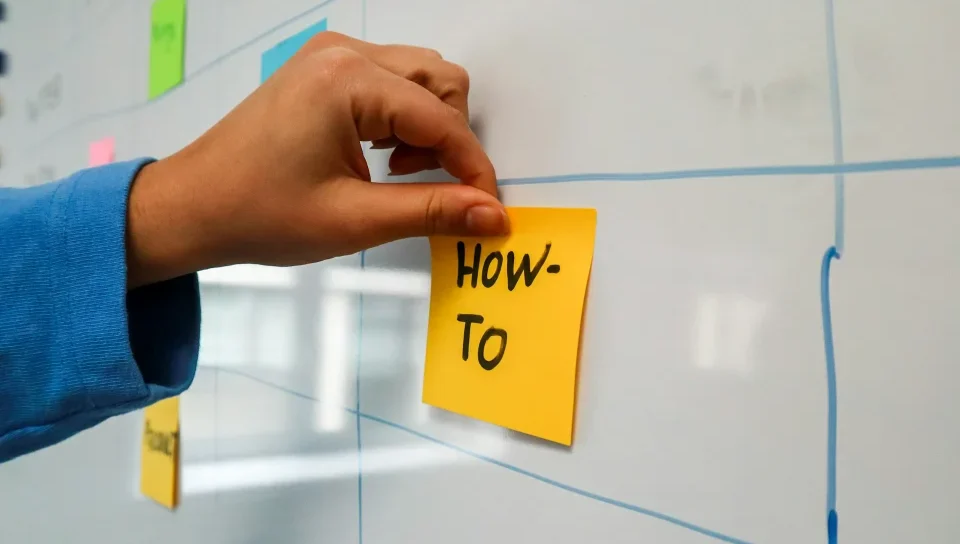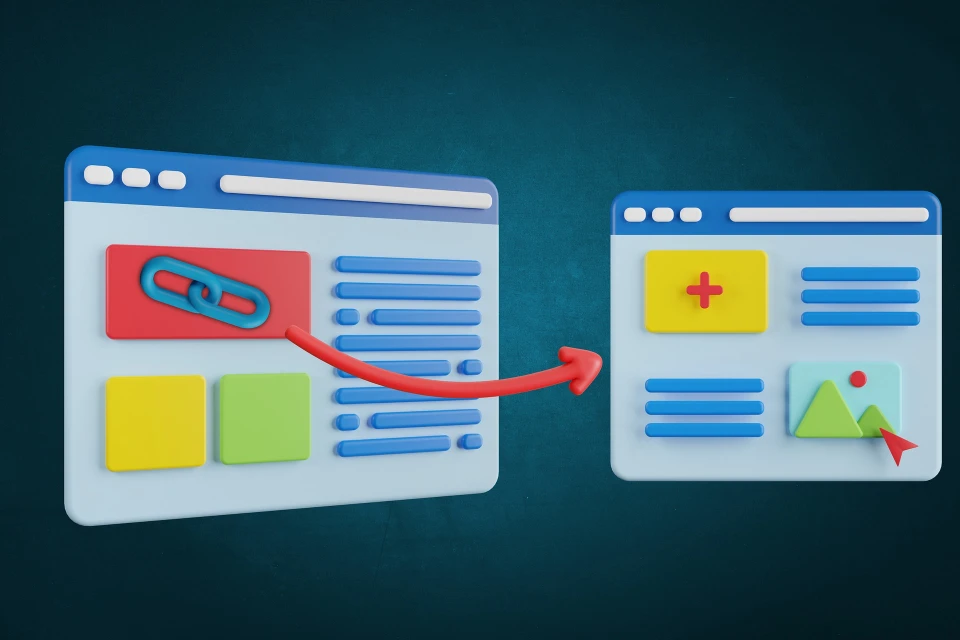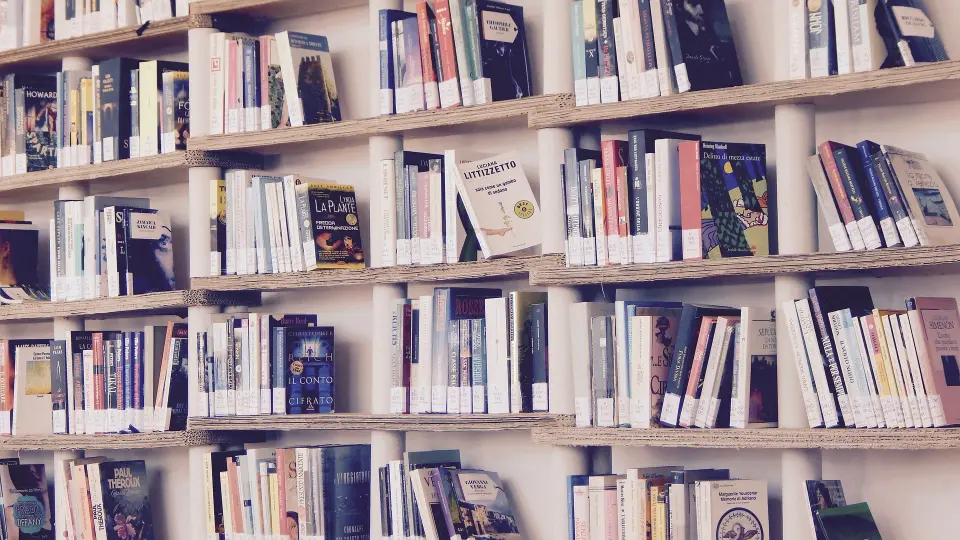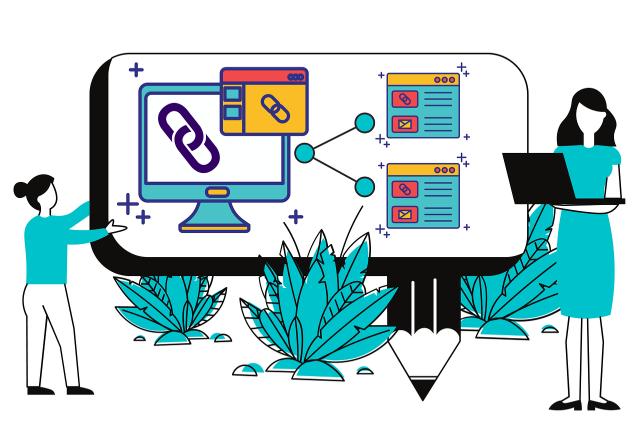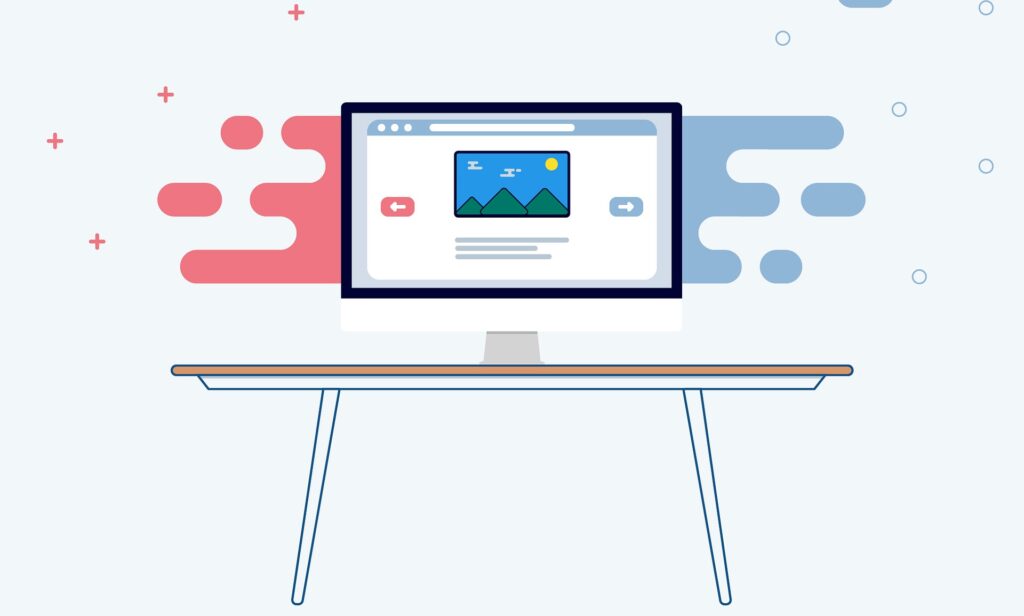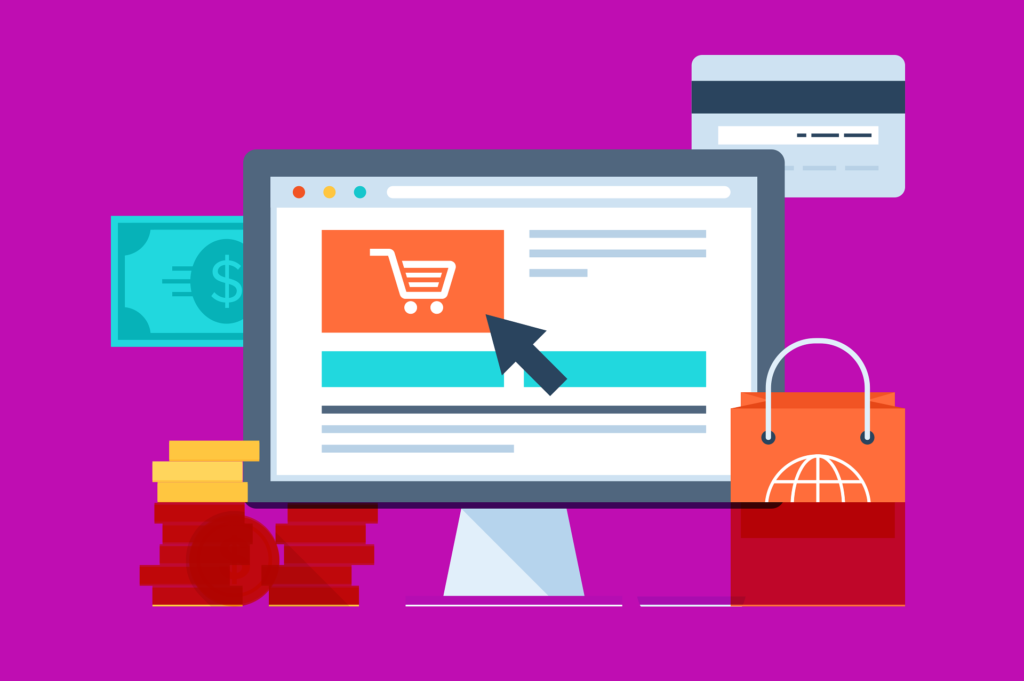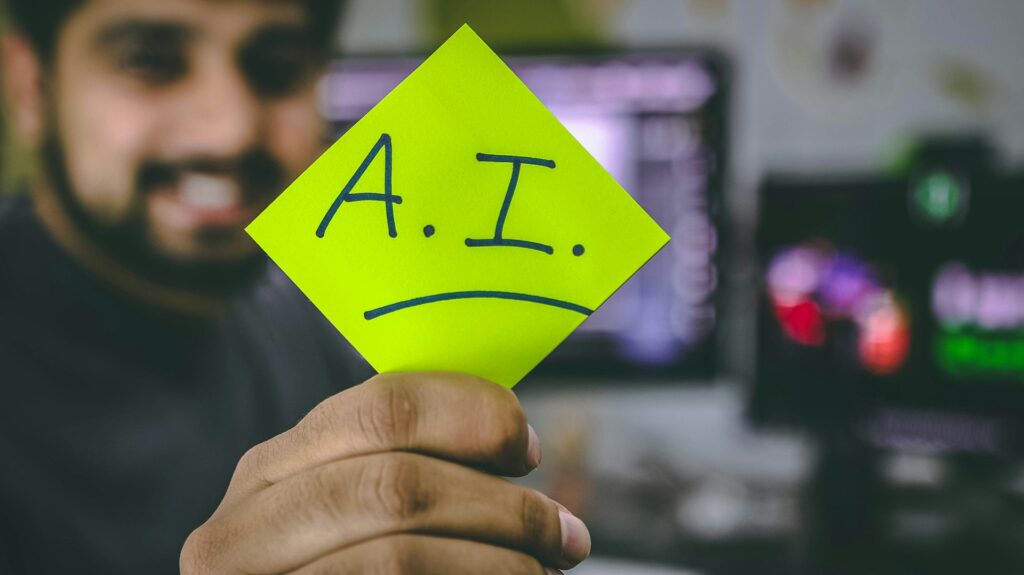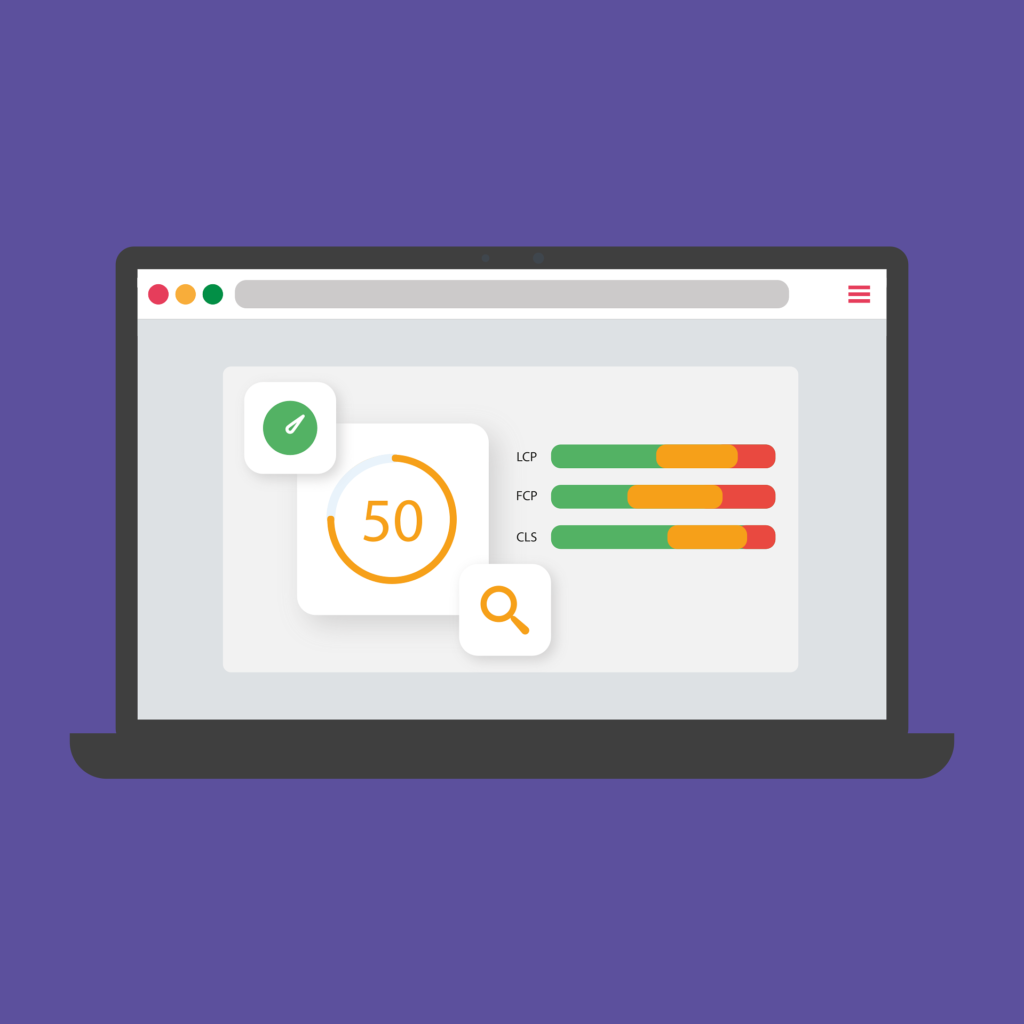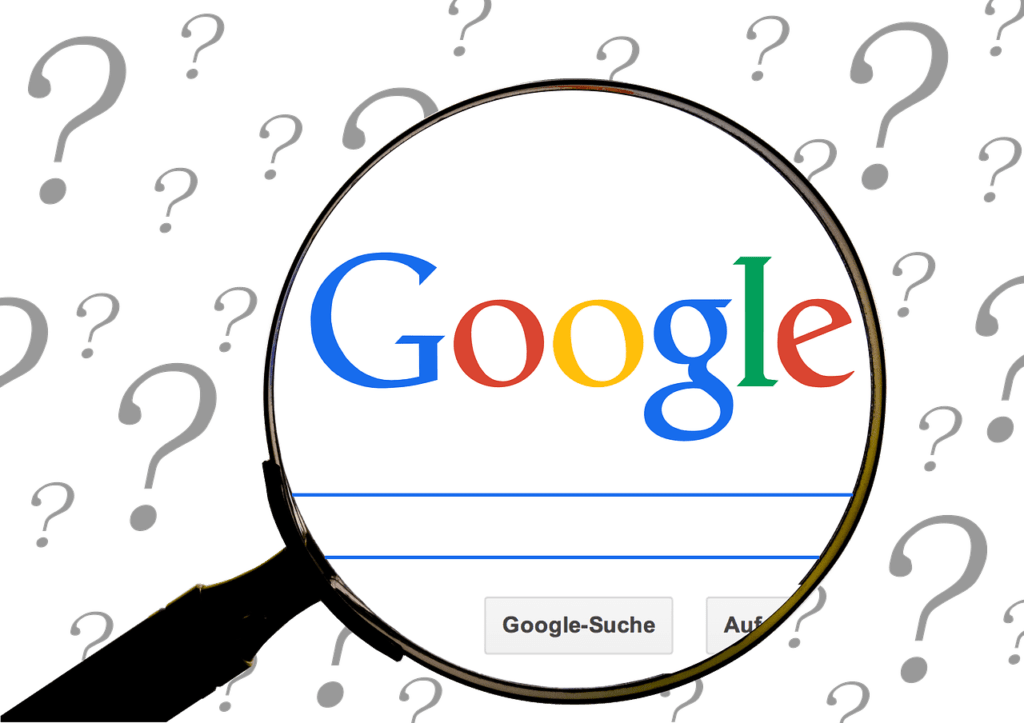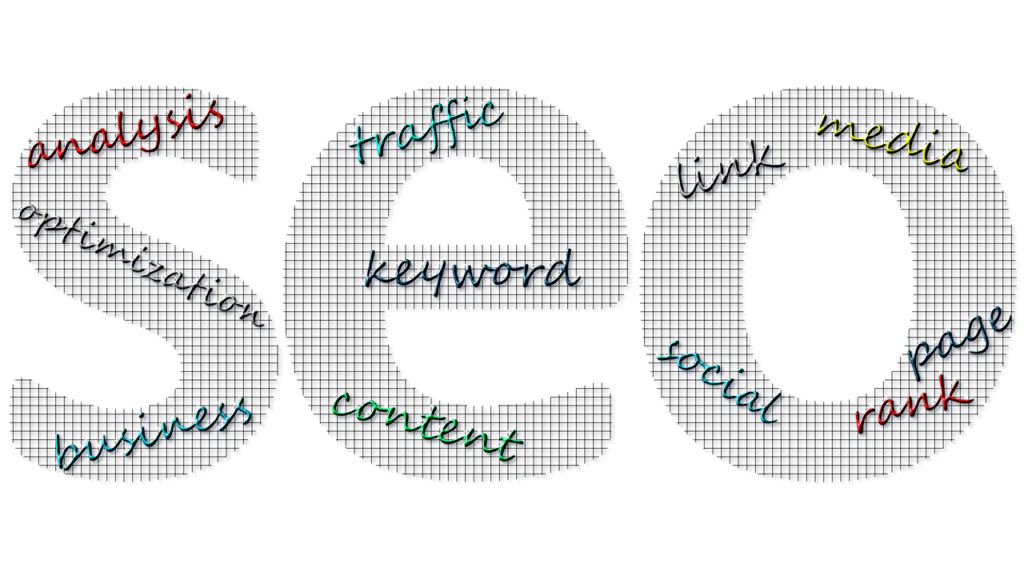In today’s post, we’re going to walk you through seven WordPress SEO plugins that we believe are the best combination to create an SEO-friendly website. Whether you’re building an eCommerce store, an affiliate marketing website, an agency site, or a listing site, these plugins are essential for outpacing your competition in search engine results.
So, let’s dive in!
Hey, everyone! It’s Bulbul, the WordPress SEO plugin that gives your content the best chance of beating your competitors on search engines. When it comes to search engine optimization, there are two main types: on-page and off-page SEO. For on-page SEO, we’re focusing on optimizing meta titles, descriptions, internal linking, readability, and the overall structure of your content.
Another subsection of on-page SEO is Technical SEO, which includes optimizing site speed, crawlability, sitemaps, redirects, structured data, and more. Now, we won’t be discussing off-page SEO here, as those optimizations can’t be controlled on the website itself. Off-page SEO includes activities like backlinking, guest posting, keynote speaking, etc.—the actions you take outside your website to build authority. So, we’ll focus solely on the plugins that will help with on-page SEO.
The Challenge of Choosing SEO Plugins
Here’s the problem: If you head over to the WordPress repository and search for SEO plugins, you’ll find thousands of options. It’s tough to know which ones will actually do the best job for your site. That’s why we’ve tested numerous plugins to find the perfect combination for you.
Rank Math: The Ultimate SEO Plugin : 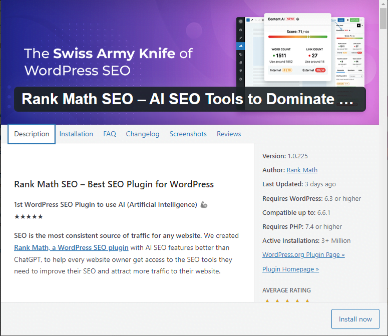
To kick things off, Rank Math is hands-down my number one SEO plugin—whether I’ve worked with them or not. As a blogger by trade, I’ve used All-in-One SEO and the premium version of Yoast SEO in the past. But once I discovered Rank Math and tested it on one of my sites, I knew it was a game-changer.
If you check the link in the description, you’ll find feature comparisons between popular SEO plugins, and you’ll understand why I love Rank Math and why I decided to join them. Rank Math offers many features for free that other SEO plugins charge for, without compromising on quality. I’m not the only one who loves Rank Math—many others do too. If you’ve been following WordPress tutorials on YouTube or blogs, you’ve probably heard of Rank Math.
But I don’t want to turn this into a promotional article, so let’s focus on what you can do with Rank Math. For example, if you’re writing an article titled “Best WordPress Hosting,” you can enter a focus keyword in the Rank Math tab at the top right. It will give you a score out of 100 based on the best SEO practices.
Our recommendation is to complete your article before optimizing your content. Keep in mind, these are best practices, not a guarantee that your content will rank highly. However, they give your content the best chance of outshining your competition. Additionally, these best practices are constantly updated to keep pace with Google’s ever-evolving algorithm.
With Rank Math, you can optimize up to five focus keywords to rank for a range of keywords similar to Google Autofill. You’ll also get keyword suggestions, which are super helpful.
Pro Features and Content AI
One of the coolest features in the pro version of Rank Math is the ability to see Google Trends for the focus keyword you’ve entered. You can select the location (worldwide, United States, or other countries) and choose data from up to twelve months. This helps you determine if your target topic is currently trending. And here’s a tip: If you see a graph, whether it’s trending or not, it means the keyword or topic has search volume.
Rank Math also offers a unique feature for free users: Content AI. It’s the only WordPress SEO plugin that uses artificial intelligence to analyze your content. Coupled with the On-Page SEO analysis, this can supercharge your content, giving your article the best chance of ranking.
The On-Page SEO analysis ensures your content is SEO-friendly, while Content AI analyzes data on the web to provide smart suggestions for further improvement. To use Content AI, simply select the country where your target audience is, enter a focus keyword, and click on “Research.” The AI will analyze content across the web based on your location and focus keyword, then compare it to your article and offer intelligent suggestions and recommendations.
It suggests the approximate word count for your content, helping you determine if a topic requires long-form content or if a shorter article will suffice. It also recommends the number of internal and external links, headings, and images to include. Unsure about the keywords to use? Content AI suggests several, along with related keywords. It also offers keyword suggestions for headings, SEO titles, and descriptions.
Another helpful tool is the FAQ section, where you can add FAQ questions to your page with just a click. You’ll have a schema-ready FAQ section, and all you need to do is add your answers. This increases the chance of having FAQ tabs appear in your search results. Plus, the Smart Link Suggestion tab recommends credible citations to boost your article’s visibility on the search engine results page (SERP).
The Content AI feature operates on a credit system. Free Rank Math users receive five complimentary credits, and one credit allows you to analyze your content once. The data from the AI server is stored on your website’s server, so as you continue to write and update your content, you can reuse that data. A credit is only used when you fetch new data from the AI server. When you run out of credits, you don’t need to upgrade to Pro to get more; you can purchase additional credits. For example, 50 credits cost $19, which breaks down to about $0.38 per credit—far more affordable than hiring an SEO expert for hundreds or thousands of dollars.
The Pro plan comes with 15 complimentary credits, the Business plan includes 125 credits, and the Agency plan offers 600 credits. Give Content AI a try—it’s worth your while.
On top of that, you can edit the meta title, permalink, and meta description of your article. Even if you don’t make any changes, these fields are automatically filled, saving you time in optimizing for the best snippets. You can also add different schema data to a page or post, depending on what you’re working on. If it’s an affiliate review, for example, you can select whether the product you’re reviewing is a book, course, product, or software. These schema markups will give you a star rating on the search engine.
In the Pro version of Rank Math, if you have custom post types like real estate or used car listings, you can create custom schema markups. Plus, you can control how your article appears when shared on Facebook or Twitter.
Internal Linking Made Easy
To help with internal linking—an important part of SEO—you’ll receive link suggestions as long as you mark a few of your posts as pillar content. For example, I have several categories on this website, but since I haven’t marked any pieces of content as pillar posts, there aren’t any link suggestions. However, if I go to one of my articles, which is the most important content on my website because it answers many questions about my niche, and I mark this article as pillar content, I’ll see link suggestions when I return to the previous article. The link suggestion feature depends on the categories and tags you’ve selected for your article. This feature is incredibly helpful for building internal links as your content volume grows.
Rank Math handles a lot of heavy lifting in terms of on-page and technical SEO, such as providing your website with a sitemap, allowing for redirections, and offering local SEO options where you can add information related to your local business, like opening hours. It also includes a 404 monitor feature to check for missing pages on your website. All these features, except for Google Trends and Custom Schema Markup, are available in the free version of Rank Math, so you don’t need additional plugins for a 404 Monitor, 301 Redirects, or other SEO functions. That’s why I love Rank Math.
If you’re thinking of switching to Rank Math, it provides a simple way to migrate all your data from other SEO plugins. With just one click, all schema data is imported to Rank Math with ease—no manual work and no data loss.
Pretty Links: Simplify Your Affiliate Links
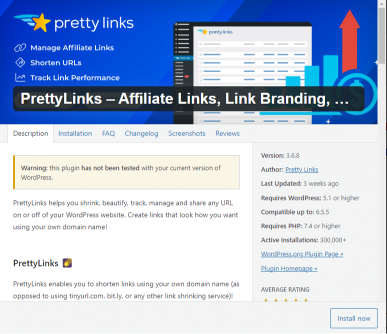 The second plugin I recommend is Pretty Links. It’s an important tool for both SEO and business operations, and it can save you a ton of time. Let me explain.
The second plugin I recommend is Pretty Links. It’s an important tool for both SEO and business operations, and it can save you a ton of time. Let me explain.
If you’re an affiliate marketer, you’ve probably encountered extremely long affiliate links. While messy links don’t hurt SEO in general, it’s good practice to keep your links organized and easy for search engines to crawl and understand. Pretty Links helps with this.
For example, you’ll have your domain name as the base, add a target URL (which could be an affiliate link or a link to your product promotional page), and specify what goes after it—like yourdomain.com/promotion. When someone clicks on this link, they’ll be redirected to the target URL.
Here’s how it works: Let’s say you’re promoting an affiliate product in an article titled “Best WordPress Web Hosting.” Instead of inserting the full affiliate link, you can use Pretty Links to create a shorter, cleaner link. For instance, you could use yourdomain.com/best-web-hosting. You then save the link, copy it, and paste it into your article.
Now, you can use this same link in multiple articles where you recommend the best WordPress hosting. But what if, later on, you find a better affiliate program with a higher commission or other perks? With Pretty Links, all you need to do is replace the target URL with the new affiliate link. The custom short link remains the same, saving you time from manually updating each link. It’s a great tool to keep track of all your affiliate links, and Pretty Links offers a free version with features that cater to most use cases. However, if you want to unlock all features, a Pro version is available for $99/year.
WP Rocket: Speed Up Your Website
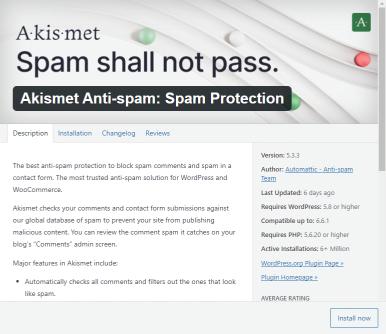 The third plugin we recommend is WP Rocket. Speed is an important ranking factor that Google considers when analyzing your site, so it’s crucial to optimize your site speed. WP Rocket is the best plugin for this purpose.
The third plugin we recommend is WP Rocket. Speed is an important ranking factor that Google considers when analyzing your site, so it’s crucial to optimize your site speed. WP Rocket is the best plugin for this purpose.
It’s not a free plugin, but it’s worth every penny. WP Rocket is compatible with most hosting providers and themes, and it handles many technical aspects of speed optimization. Some hosting companies offer LiteSpeed Cache, which is comparable to WP Rocket. However, WP Rocket offers additional features that make it easier to optimize your site speed. For example, it minifies your CSS and JavaScript files, reduces page load times, and even offers lazy loading for images. It also integrates seamlessly with other plugins and themes, ensuring your site runs smoothly.
WPForms: Enhance User Engagement
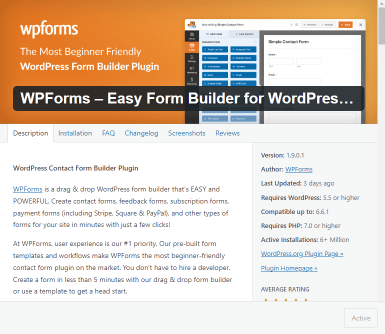 The fourth plugin on our list is WPForms. While not directly related to SEO, WPForms plays a significant role in user engagement—a key factor for on-page SEO.
The fourth plugin on our list is WPForms. While not directly related to SEO, WPForms plays a significant role in user engagement—a key factor for on-page SEO.
WPForms allows you to create user-friendly forms that can be embedded anywhere on your website. Whether you need a simple contact form or a more complex survey, WPForms makes it easy to design and implement. User engagement through forms can increase time spent on your site, which in turn can positively impact your SEO.
MonsterInsights: Track Your SEO Performance
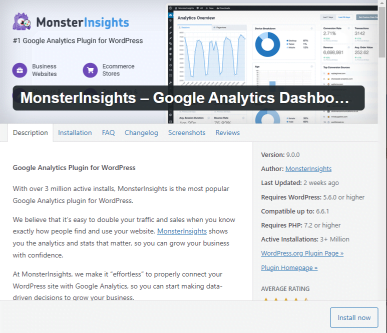 The fifth plugin we recommend is MonsterInsights. It’s a powerful tool for tracking your site’s SEO performance directly from your WordPress dashboard.
The fifth plugin we recommend is MonsterInsights. It’s a powerful tool for tracking your site’s SEO performance directly from your WordPress dashboard.
MonsterInsights integrates with Google Analytics, allowing you to see important metrics like page views, bounce rate, and average session duration. Understanding how users interact with your site is crucial for making data-driven decisions to improve your SEO strategy. MonsterInsights also offers real-time stats, custom reports, and even eCommerce tracking for online stores.
Yoast SEO: A Reliable Alternative
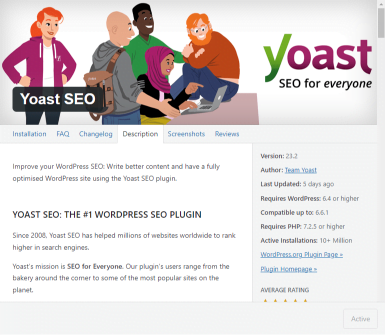 Although we’ve already covered Rank Math as our top choice, Yoast SEO deserves a mention as a reliable alternative. Yoast SEO has been a staple in the WordPress community for years, and it offers many features that can help improve your site’s SEO.
Although we’ve already covered Rank Math as our top choice, Yoast SEO deserves a mention as a reliable alternative. Yoast SEO has been a staple in the WordPress community for years, and it offers many features that can help improve your site’s SEO.
Yoast SEO provides tools for optimizing your content, generating XML sitemaps, and integrating with social media platforms. It also includes a readability analysis tool, which can help you create content that’s not only SEO-friendly but also user-friendly.
All-in-One SEO Pack: A Comprehensive Solution
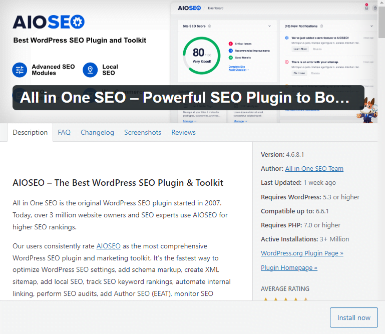 Last but not least, the All-in-One SEO Pack is another comprehensive solution for WordPress users looking to optimize their sites. This plugin offers a range of features similar to Yoast SEO and Rank Math, including meta tag generation, XML sitemaps, and social media integration.
Last but not least, the All-in-One SEO Pack is another comprehensive solution for WordPress users looking to optimize their sites. This plugin offers a range of features similar to Yoast SEO and Rank Math, including meta tag generation, XML sitemaps, and social media integration.
The All-in-One SEO Pack is a great choice for users who prefer a simpler interface and fewer options, making it a good fit for beginners.
Conclusion
And there you have it—seven WordPress SEO plugins that will help you create an SEO-friendly website. Whether you’re a beginner or an experienced WordPress user, these plugins offer the tools and features you need to improve your site’s search engine rankings.
Remember, SEO is a long-term game, and it takes time to see results. But with the right tools and strategies, you can set your site up for success.