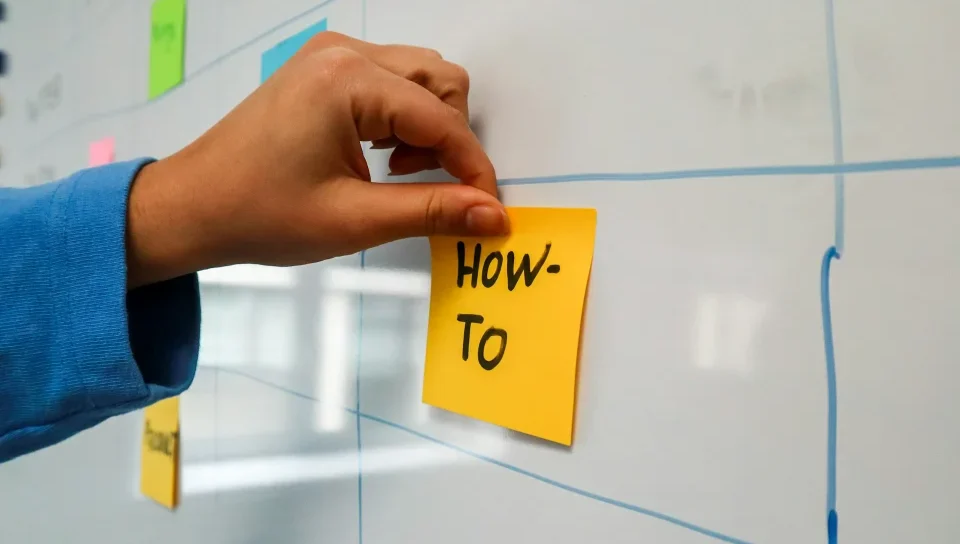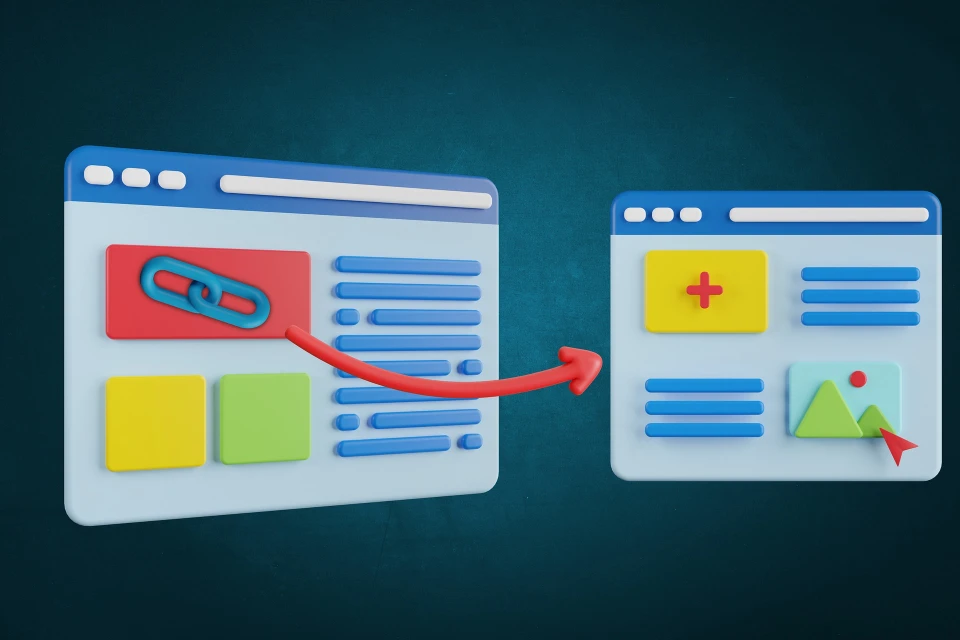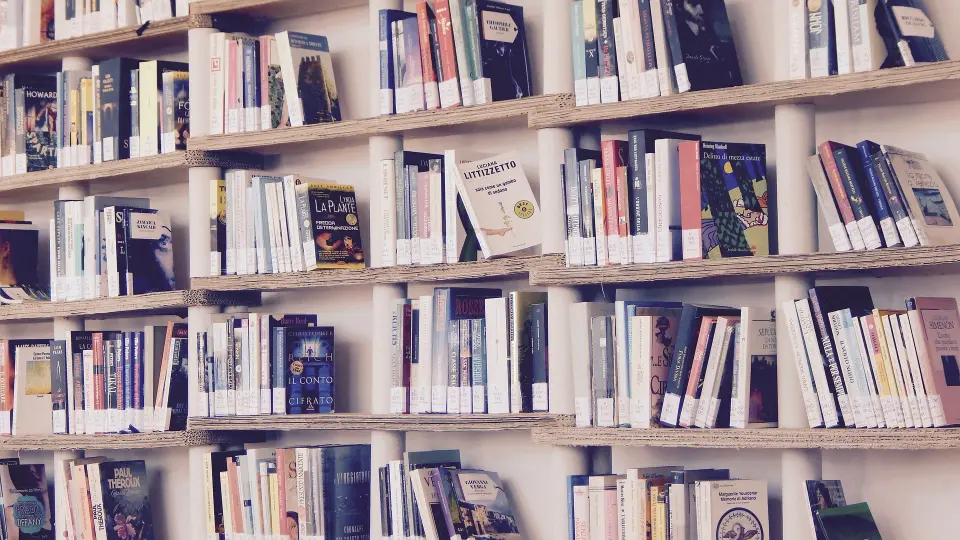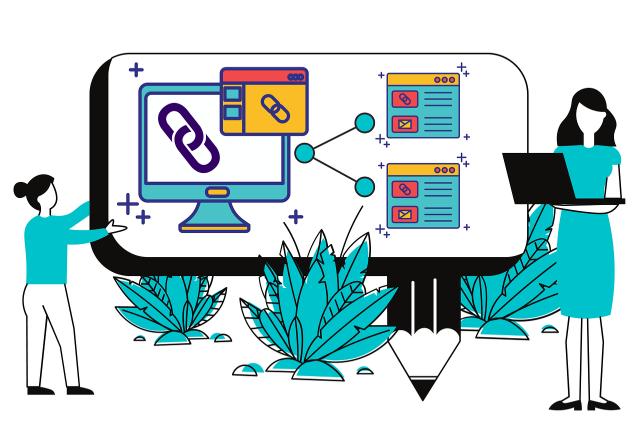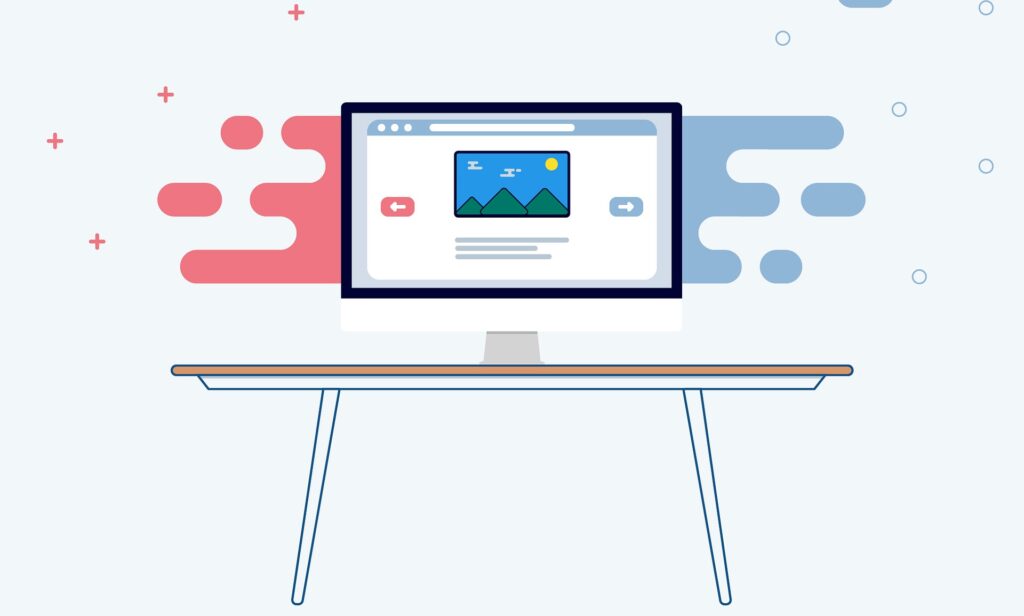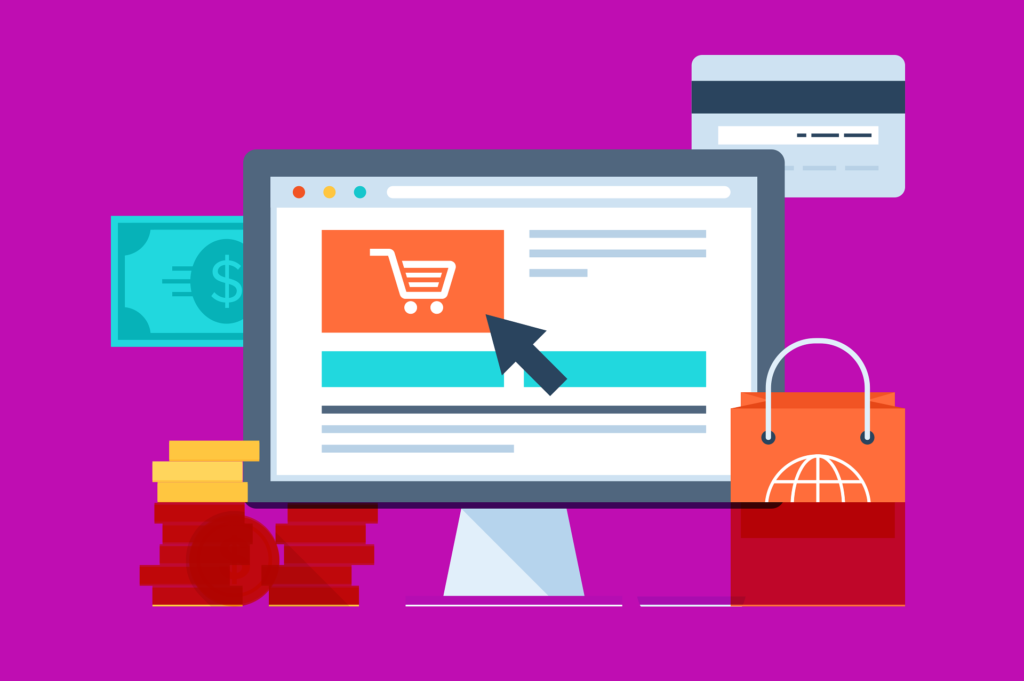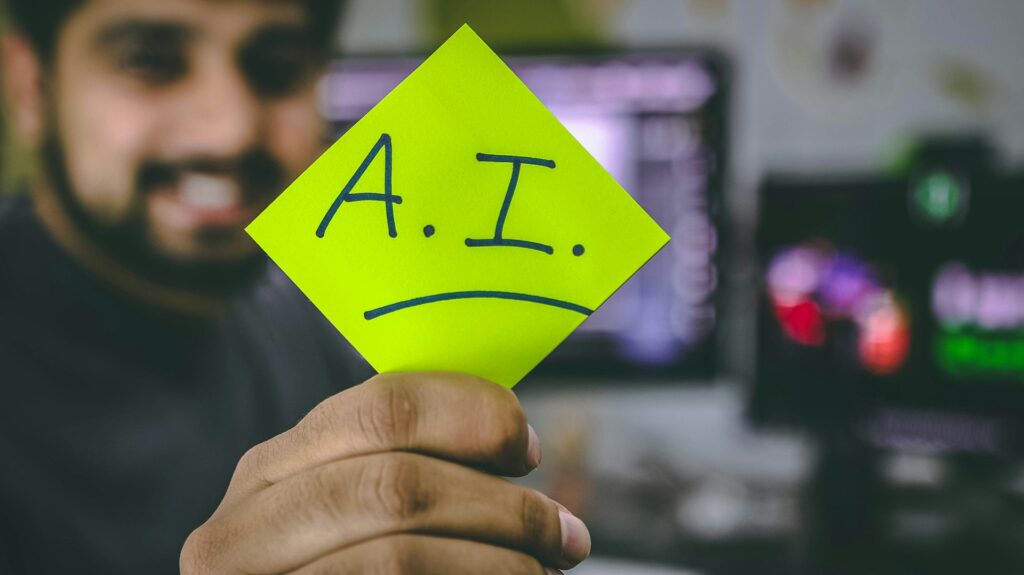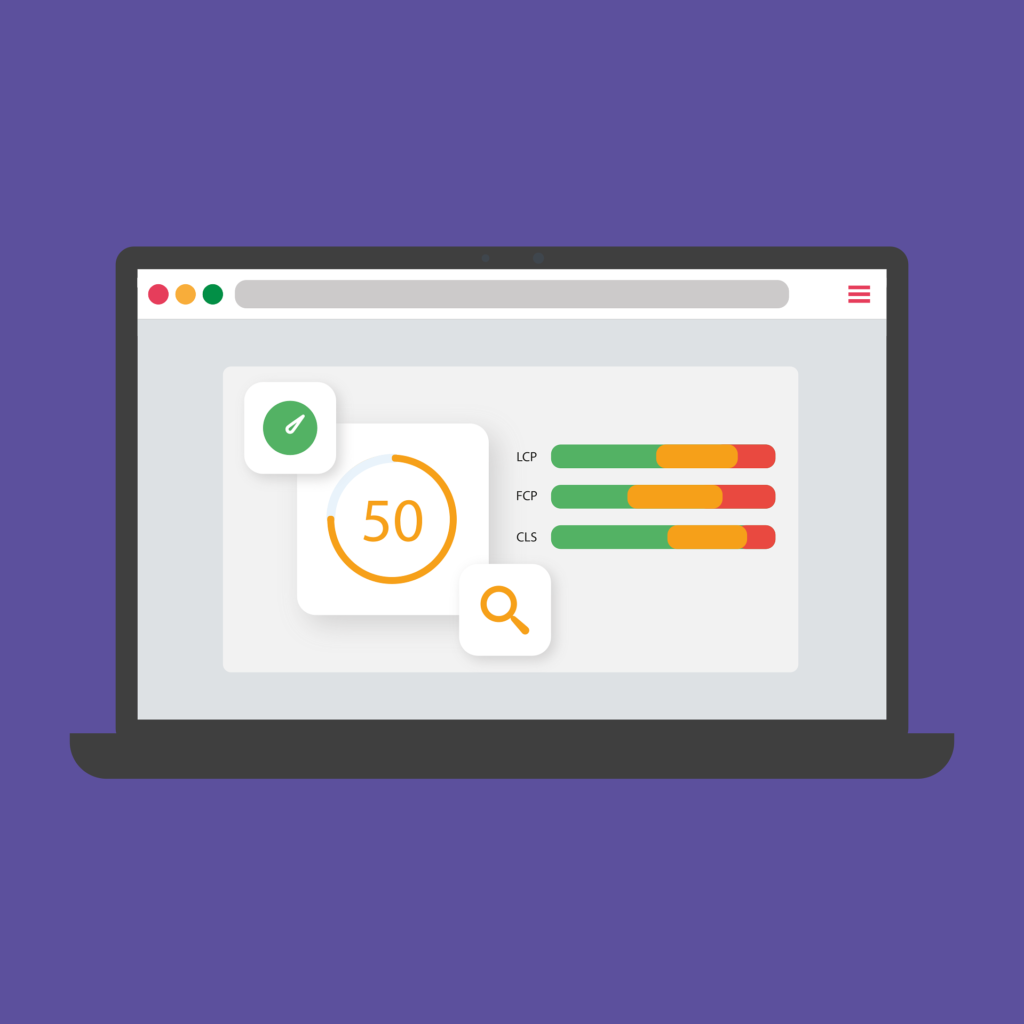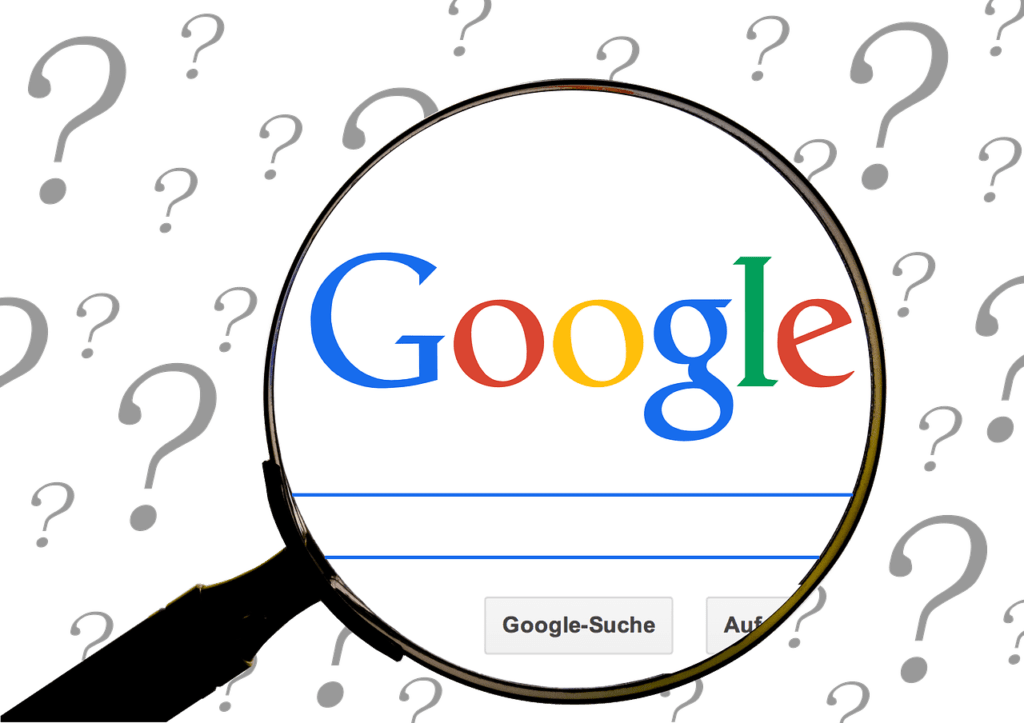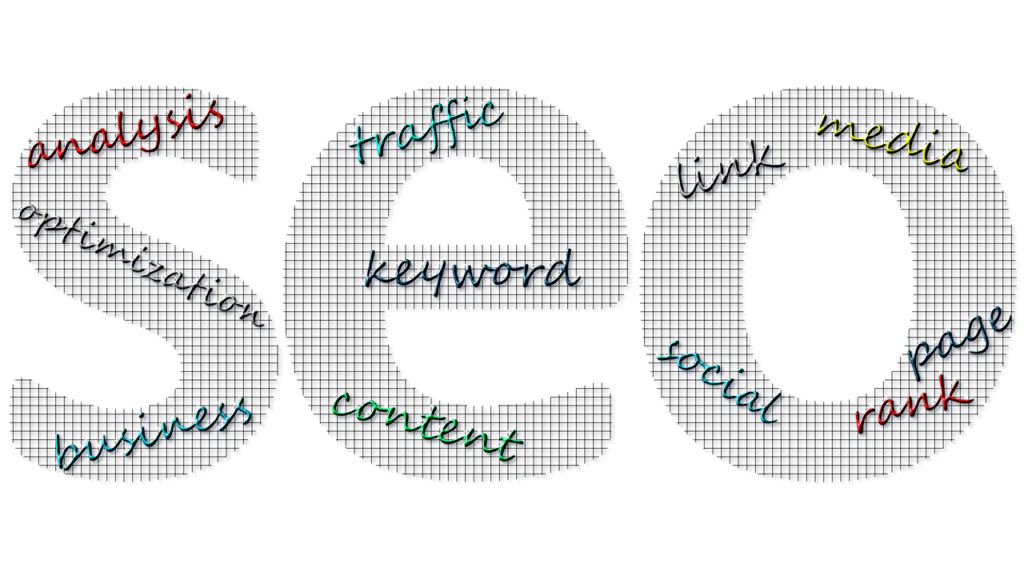Hello, small business owners! If you’ve recently set up your Google My Business profile but haven’t seen a surge in sales or a flood of phone calls, it’s likely that you haven’t optimized your profile effectively. In other words, you might have overlooked some crucial aspects of search engine optimization (SEO) or more specifically, local SEO. In this article, I’ll walk you through five easy steps and tips to optimize your Google My Business profile. By following these steps, you’ll be able to attract more visitors, drive more traffic, and convert more customers to your business. Let’s get started!
Step 1: Keyword Research – The Foundation of Your Profile
The first and most important step is keyword research. Many small business owners make the mistake of entering random words into their profiles without proper research. This is a critical error because, with 5 billion searches happening on Google every day, you need to ensure that your profile features the right keywords that potential customers are using.
To do effective keyword research, you should aim to find keywords with high search volume and low difficulty. High search volume indicates that many people are looking for these terms, while low difficulty suggests that it’s easier for your business to rank for these keywords.
There are various tools available for keyword research. My favorite is the Keyword Magic Tool inside SEMrush. You can access a 14-day free trial of this tool through the link provided below. By typing in relevant keywords for your business, you can see the search volume and difficulty. For instance, if you’re selling candles, “Yankee candles” might have high search volume but also high difficulty, making it less ideal. Instead, you might consider keywords like “birthday candles” which have lower difficulty and still a significant search volume.
Keep in mind that it’s not just about finding keywords related to your products, but also exploring related terms that your potential customers might use. For example, “candle making kits” or “candles near me” could be effective keywords for a local business. Additionally, use the filters to narrow down to keywords with lower difficulty and higher relevance to your business.
Step 2: Profile Optimization – Where to Place Your Keywords
Once you have identified the right keywords, the next step is to optimize your Google My Business profile by strategically placing these keywords. This step involves making sure your profile is complete and up-to-date.
Here’s a breakdown of what you need to do:
- Business Information: Ensure that your business name, address, and phone number are accurately listed. Include your business category and a detailed description that incorporates your target keywords.
- Photos: Add high-quality photos of your products and your storefront if you have a physical location. Photos can significantly impact how customers perceive your business.
- Services and Products: Clearly list the services and products you offer. Use keywords that describe your offerings to help customers find you.
- Q&A Section: Populate the Q&A section with common questions related to your business and include your keywords in both the questions and the answers.
- Updates and Posts: Regularly post updates or special offers. This not only keeps your profile fresh but also provides an opportunity to include additional keywords.
For example, in the case of a bike store, you would want to include keywords like “bicycle repair” and “bike shop” in various parts of your profile. Tools like the SEMrush Local can help you track your profile’s performance on Google Maps and suggest areas for improvement.
Step 3: Profile Distribution – Expand Your Reach
Profile distribution is about making sure your business information is consistent and visible across multiple platforms, not just Google. This involves listing your business on various online directories and platforms to increase your visibility.
Key points to consider:
- Consistency: Ensure that your business name, address, and phone number are identical across all platforms. Inconsistencies can lead to confusion and affect your local SEO.
- Directory Listings: List your business on other search engines and business directories. Popular platforms include Bing, Facebook, and Apple Maps. You can find a list of free online directories by searching for “free business directories” specific to your country or region.
- Automated Distribution: Tools like SEMrush Local can help automate the process of distributing your profile information to various directories, ensuring that your details are accurately reflected everywhere.
By getting your business listed on multiple platforms, you increase the chances of being found by potential customers and improve your overall SEO.
Step 4: Get More Reviews – Boost Your Credibility
Getting more reviews is crucial for your business’s credibility and visibility. Here are some tips to help you gather more reviews:
- Automate Review Requests: Find a way to automate the process of requesting reviews from your customers. This can be done through follow-up emails or text messages that include a link to leave a review.
- Ask for Specific Feedback: Encourage customers to mention specific keywords related to their experience with your business. For instance, if you run a bike shop, you might ask them to talk about “bike repair” or “bicycle purchase” in their review.
- Highlight Positive Keywords: When customers mention keywords in their reviews, Google highlights these terms in search results, which can boost your profile’s relevance.
Remember, reviews play a significant role in attracting new customers. The more reviews you have, especially positive ones, the better your profile will perform.
Step 5: Link to Your Website – Enhance Your Online Presence
Finally, it’s important to link your Google My Business profile to your website. This step helps create a cohesive online presence and provides a more detailed view of your business.
Key considerations:
- Link to Relevant Pages: Ideally, link to the homepage or a specific page that is highly relevant to your Google My Business profile. Make sure that the content on the page, including the title and meta description, aligns with the keywords and information in your profile.
- Control the Experience: Linking to a website that you control allows you to ensure that visitors get accurate and comprehensive information about your business. Avoid linking to social media pages as they offer less control over the content.
For example, if you have a bike shop, you might want to link to a page that highlights your services, special offers, and any recent updates that reflect the keywords used in your Google My Business profile.
By following these five steps, you can significantly improve your Google My Business profile and increase your chances of being found by potential customers. Feel free to share your thoughts, ask questions, or let us know what you found most helpful in the comments below. I look forward to hearing from you and seeing you succeed in your business journey!